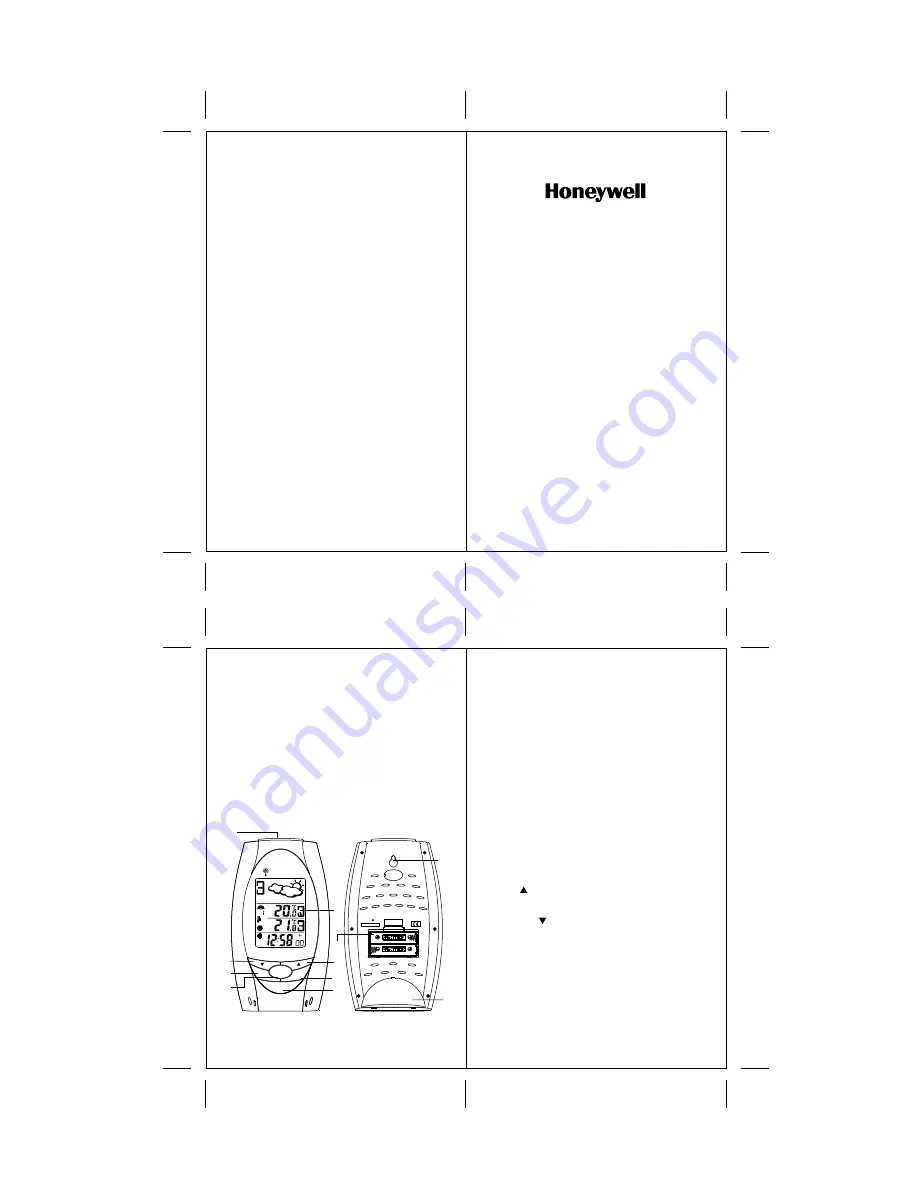
HONEYWELL TE328NL MANUAL (ENG)
SIZE: W65 X H105 (mm)
BY EMILY TSOI 04/03/05
FILM 11/03/05
2
3
A FIVE-LINE DISPLAY
Allows easy reading of indoor or outdoor temperature
and calendar clock
B CHANNEL SELECTOR
Selects different remote sensor readings
C MEMORY [MEM] BUTTON
Recalls maximum or minimum temperature
D MODE BUTTON
Changes display modes and confirms setting
E ALARM ON/OFF BUTTON
Enables the alarm time and the alarm status
F SNOOZE/LIGHT BUTTON
Activates the snooze and LCD backlight
G WALL-MOUNT RECESSED HOLE
Keeps the main unit on a wall
H UP ( ) BUTTON
Increases the setting
I DOWN ( ) BUTTON
Decreases the setting
J BATTERY COMPARTMENTS
Accommodates two UM-3 or “AA” size 1.5V
alkaline batteries
K REMOVABLE TABLE STAND
Holds unit in upright position on a flat surface.
INTRODUCTION
Thank you for selecting the Honeywell Wireless
Weather Forecaster with Indoor/Outdoor Thermometer.
This device includes precise time keeping, weather
forecast, alarms and temperature monitoring features
that you can enjoy from the comfort of your home.
In this package you will find:
* Main unit (receiver)
* Remote sensor (transmitter) TS13
Please keep this manual handy as you use your new
item. It contains practical step-by-step instructions, as
well as technical specifications and precautions you
should know.
Wireless Weather
Forecaster with
Indoor/Outdoor
Thermometer
(TE328ELW)
USER MANUAL
A
B
K
D
F
C
E
G
J
H
I
CHANNEL
ALARM
ON / OFF
MEM
MODE
R A D I O C O N T R O L L E D
4 3 3 M H z W I R E L E S S
w
TREND
TREND
TREND
CH
IN
MIN
























