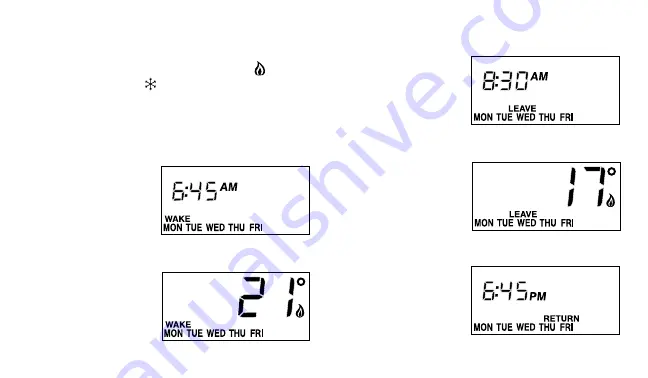
8
69-1437EF
Setting the Weekday Program
Slide the SYSTEM switch to the position, heat
or cool, you want to program. A flame
(heat-
ing) or a snowflake
(cooling) will appear in
the lower right corner of the display, when
setting the program temperature.
3. Wake
a.
Press Select. Press
▲
or
▼
to set
Wake
time.
b.
Press Select. Press
▲
or
▼
to set
Wake
temp-
erature.
4. Leave
a.
Press Select. Press
▲
or
▼
to set
Leave
time.
b.
Press Select. Press
▲
or
▼
to set
Leave
temp-
erature.
5. Return
a.
Press Select. Press
▲
or
▼
to set
Return
time.
M12624A
M12626A
M12628A
M14205A
M14203A























