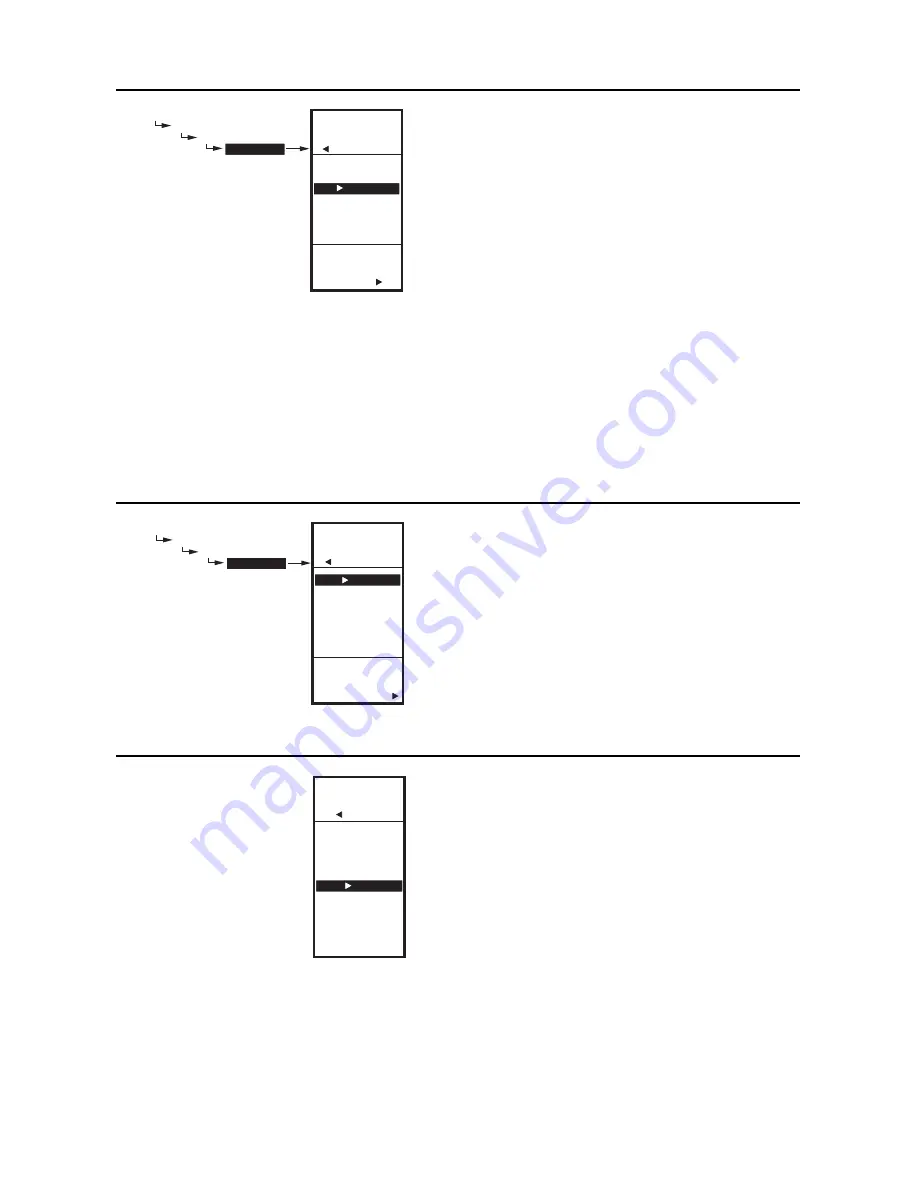
T775U SERIES 2000 CONTROLLER
1. SETUP
62-0255–05
20
Fig. 42. Setup - Outputs - Mod Out - Reset.
1.3.1.6. RESET
This selection enables the controller’s Reset function, and
allows each output to be individually programmed for
Reset or No Reset.
IMPORTANT
To use the Reset function of the controller, the
first modulating output (MOD1) must be set for
Reset here.
The RESET choice is offered for all outputs in setup
mode, and you can set any or all of them for Reset=YES
or Reset=NO. The default is Reset=NO.
For the remaining outputs, if Reset=YES, then these
outputs use the reset curve programmed for the first
output.
1.
From the Mod menu, use the
S
and
T
buttons to
highlight RESET.
2.
Use the
S
and
T
buttons to highlight the desired
value.
Default: NO
3.
Press the
X
button to accept the selection and
return to the Mod menu.
Fig. 43. Setup - Outputs - Mod 1/2- Hide.
1.3.1.7. Hide
The Hide option is used to prevent the MOD 1 and MOD 2
outputs from displaying on the Home screen.
1.
From the Mod menu, use the
S
and
T
buttons to
highlight HIDE.
2.
Use the
S
and
T
buttons to highlight YES or NO.
Default: YES
3.
Press the
X
button to accept the selection and
return to the MOD menu.
NOTE: The MOD1 and MOD2 outputs are still active
even when hidden from the Home screen.
Fig. 44. Setup - Outputs - Mod Out - Exit.
1.3.1.7. Exit Modulating Outputs Setup
Press the
W
button (or highlight EXIT and press the
X
button) to exit the Mod menu and return to the Outputs
menu.
To configure the second modulating output, go to “1.3.1.
Setting up the Modulating Outputs” on page 18.
When you finish setting up the two modulating outputs,
continue with “1.3.2. NBR OF RELAYS”.
SETUP
OUTPUTS
MOD 1
RESET
SETUP
OUTPUTS
MOD 1
RESET
USE
RESET
FOR
MOD1
YES-BOILER
YES-OTHER
NO
M24605
SETUP
OUTPUTS
MOD
1
HIDE
SETUP
OUTPUTS
MOD 1
HIDE
HIDE MOD 1 ON
HOME SCREEN
YES
NO
M28656
SETUP
OUTPUTS
MOD 1
TYPE
MIN OUT %
INTEGRAL
DERIVATIV
SCHEDULE
EXIT
M24606
Содержание T775U2006
Страница 39: ...T775U SERIES 2000 CONTROLLER 39 62 0255 05 ...






























