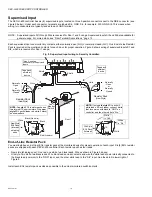SEC-H-600 SECURITY CONTROLLER
95-7759—07
6
Estimating Power and Battery Requirements
Table 2 provides example “worst case” power consumptions and minimum recommended Backup Battery capacity needed in a
WEBs-AX Security system, by the Security Controller and possible expansion modules.
NOTE: The Security Controller, as well as SEC-H-R2R modules,
supply power
to connected Wiegand-type readers. Depending
on the exact reader type and manufacturer, the power used will vary. Examples here use two reader models: one that
draws 0.13A maximum, and another that draws 0.04A maximum. For best estimates, refer to the amp usage specifica-
tions of the readers that you will be using.
Maximum current ratings for reader-capable devices (Security Controller and SEC-H-R2R) are as follows:
Maximum
peak
current for both readers combined is
0.40A
.
Maximum
average
current for both readers combined is
0.30A
.
Estimates assume all on-board
relays
of devices are
energized
—not typically found in an actual application, but neces-
sary for worst-case power usage calculations.
Door strike power is
not included
, nor is power for other loads switched by the Security Controller and its expansion
modules. Door strikes and other loads should be always be powered by
other sources
.
Note that minimum Ah (Amp hour) figures for the backup battery were calculated using “80% capacity” (1.25 multiplier) due to
either charge level or age. For example, each SEC-H-RIO (with all 8 relays energized) draws about 0.4A (6.0W at 15Vdc). When
powered by the 12V backup battery, Ah is calculated as follows:
0.4A
x
4 hours = 1.60Ah
x
1.25 = 2.0Ah
To calculate the system (total) DC power supply requirements and minimum SLA backup battery capacity, add up the total watts
(W) and minimum Amp hours (Ah), for all devices. Where
n
is number of modules:
• Min. power supply (W) = SEC-H-600 W + (
n
x
SEC-H-R2R W) + (
n
x
SEC-H-RIO W) =
total W
• Min. backup battery (Ah) = SEC-H-600 Ah + (
n
x
SEC-H-R2R Ah) + (
n
x
SEC-H-RIO Ah) =
total Ah
NOTE: Backup battery(ies) are often sized greater than the recommended minimum, for additional reserve.
A maximum 2.5A load is supported at the SEC-H-600 controller’s output terminals (PS-, PS+, BB), above which an
onboard fuse may blow
. See “Maximum Output Load Considerations” on page 8.
Table 2. Amps/Watts, Recommended Minimum 12V SLA battery A-Hr capacities, for SEC-H-600 and modules.
Device
Max per
System
Amps / W used
@ 15Vdc (each)
12V Backup Battery
(4 hours)
min. recommended Ah
(each)
Notes
SEC-H-600
(0.13A readers)
1
0.67A / 10.0W
3.33 Ah
SEC-H-600 powers two readers, measured
drawing 0.13A each.
SEC-H-600
(0.04A readers)
0.48A / 7.2W
2.40 Ah
SEC-H-600 powers two readers, measured
drawing 0.04A each.
SEC-H-R2R
(0.13A readers)
15
in
aggregate
0.33A / 5.0W
1.67 Ah
SEC-H-R2R powers two readers, measured
drawing 0.13A each.
SEC-H-R2R
(0.04A readers)
0.11A / 1.7W
0.56 Ah
SEC-H-R2R powers two readers, measured
drawing 0.04A each.
SEC-H-RIO
0.40A / 6.0W
2.00 Ah
No reader inputs, but has 8 on-board relays.