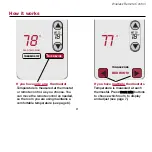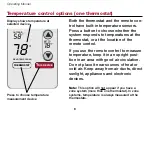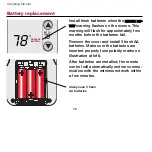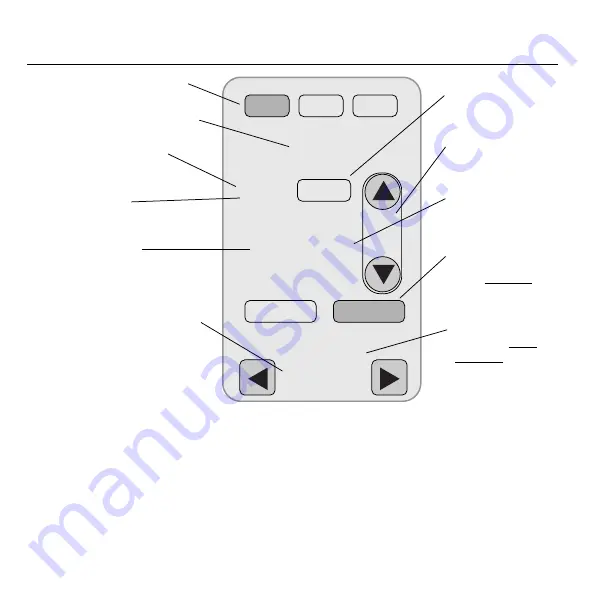
Operating Manual
4
Quick reference to display screen
Inside temperature
Outside humidity
(Press to display
for 5 seconds)
If “No Signal” appears here,
check to make sure there are
fresh batteries in the thermostat,
and HVAC power is on.
Temperature
setting
Replace battery
warning
Screen lock/unlock
Temperature sen-
sor source
(appears if you
have only one
thermostat)
System setting
Outside temperature
(appears only if outdoor
sensor is installed)
Zone control
(appears only if
you have more
than one
thermostat)
Current time (set at thermostat)
SCREEN
UNLOCKED
REPLACE
BATTERY
OUTDOOR
58
78
°
°
8:03
AM
READ TEMP FROM...
HEAT
COOL
OFF
•
THERMOSTAT
THIS DEVICE
•
SET TO
78
°
TOGGLE ZONE
LIVINGROOM
Note:
First press of screen
only turns on backlight.
Содержание REM5000
Страница 47: ...Wireless Remote Control 45 ...