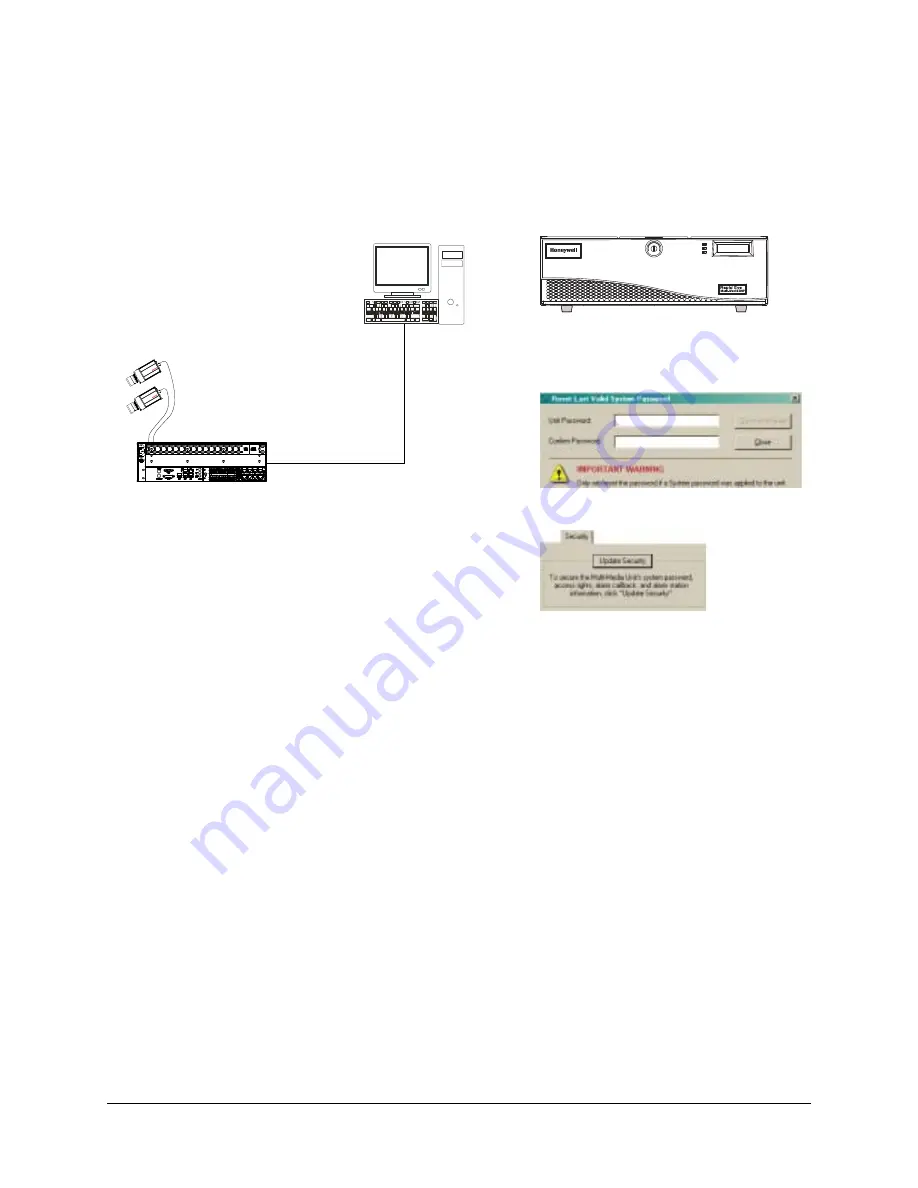
Rapid Eye Multi-Media DVR System Administrator Guide
Document 800-02953V4 Rev A
193
03/10
If a Used Unit Comes from Another Multi System
Figure 10-6
Example of Using LVP Utility to Reset System Password
1.
Create a site definition (see
2.
Use View to run a
. If an error message is produced, contact the
previous owner to obtain the unit’s system password for the previous owner’s system.
3.
After obtaining that password, use Admin to update your site definition.
4.
Click LVP (last valid password). A Reset Last Valid System Password dialog box
appears. See
, above.
5.
Enter the password obtained from the previous owner in the Unit Password box (see
6.
Confirm the password.
7.
Click Save and Close.
8.
Using View, start a
, to register the site.
Failure to Run a Maintenance Session
If the site cannot be accessed, it is possible that:
•
You’ve obtained an incorrect system password from the unit’s previous owner.
•
You’ve incorrectly entered the password into the LVP utility.
•
is being run by another user. Try to run a Live Session
instead.
If the site is still inaccessible, contact Multi technical support, as explained in
.
TM
READY
ALARM
HDD
A used unit with a password set to X.
Your Rapid Eye system with a
system password set to Y.
You can introduce a used unit into your system
if you know its system password (X).
For the used unit, use the LVP utility to input the
used unit’s password (X).
Update the security of the used unit to reset its
system password to yours (Y).
Содержание Rapid Eye
Страница 2: ......
Страница 3: ...System Administrator Guide ...
Страница 22: ...22 ...
Страница 94: ...94 Video Feed Setup ...
Страница 114: ...114 Pan Tilt and Zoom PTZ Setup ...
Страница 258: ...258 Touring Many Sites ...
Страница 280: ...280 End User License Agreement ...
Страница 292: ...292 ...
Страница 293: ......















































