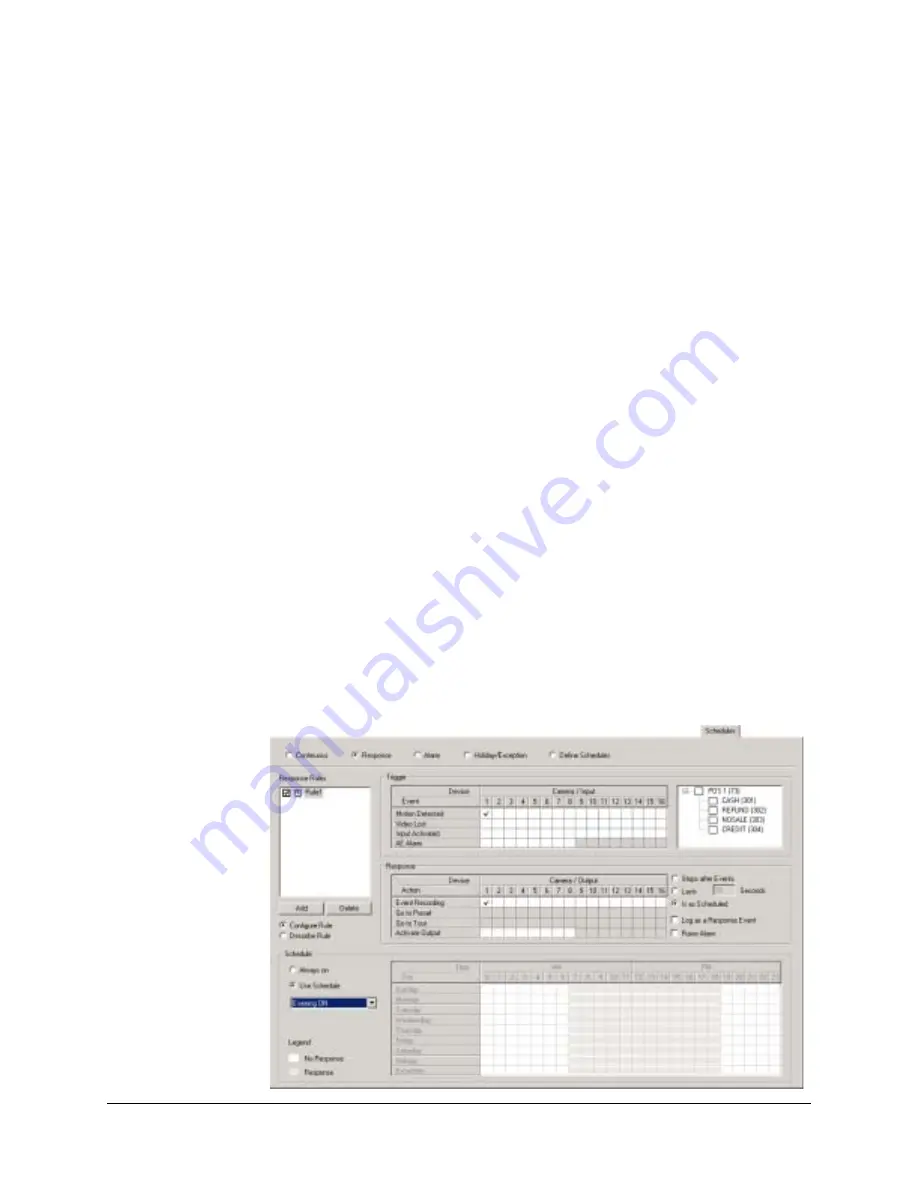
124
Enhancing Video
Triggers and Events of Interest
For example, an empty loading dock may be of interest when motion occurs. A Response
Rule programs a unit to respond to Events of interest, such as:
•
Motion in video
•
Lost video signals
•
An activated input (such as an alarm)
•
Data from a POS device
•
A Honeywell Video Analytics event or alarm
Displaying the Response Panel Used for Making Rules
1.
for the Rapid Eye site.
2.
Click the Schedules tab (see
3.
Click Response.
displays for making rules and customizing a response.
Authority
Setting and customizing rules can be performed by your organization’s Multi SA, or by
other operators who have the right to run a
Checklist for Setting a Rule in the Response Schedule
Figure 7-7
Customizing the Response for a Rule
Six steps to settings up a
Rule in the Response
schedule:
1.
Create or select a
rule.
2.
Enable the rule for
editing.
3.
Set the trigger.
4.
Set up the response.
5.
Set the response to
be logged or to raise
an alarm.
6.
Add a schedule.
Note
See the next
section for more
information.
1
2
3
4
5
6
Содержание Rapid Eye
Страница 2: ......
Страница 3: ...System Administrator Guide ...
Страница 22: ...22 ...
Страница 94: ...94 Video Feed Setup ...
Страница 114: ...114 Pan Tilt and Zoom PTZ Setup ...
Страница 258: ...258 Touring Many Sites ...
Страница 280: ...280 End User License Agreement ...
Страница 292: ...292 ...
Страница 293: ......






























