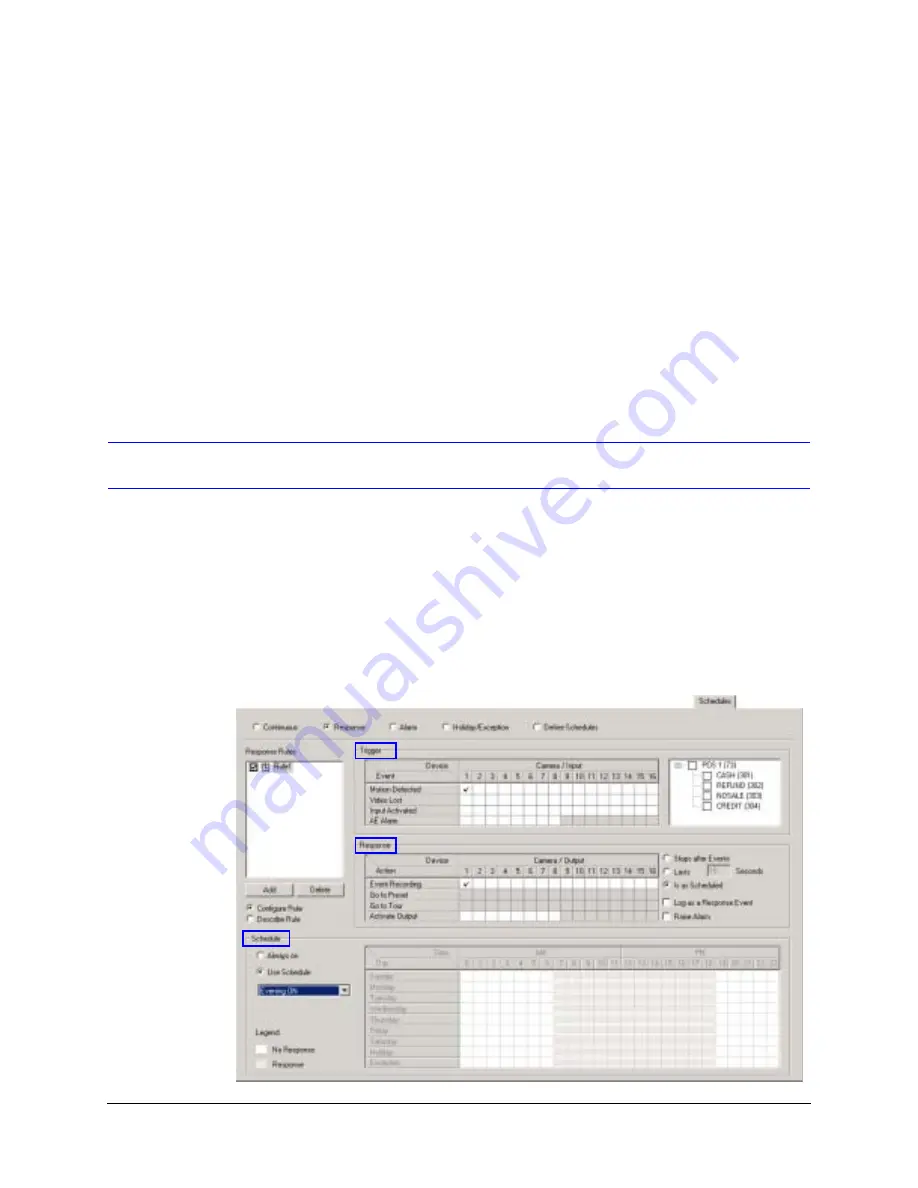
Rapid Eye Multi-Media DVR System Administrator Guide
Document 800-02953V4 Rev A
123
03/10
Updating a Name or Type of a Holiday/Exception
1.
Select the holiday/exception to be updated from the list (see
2.
Change the Type or Name fields, as needed. Click Update.
Correcting the Date of a Holiday/Exception
1.
Select the holiday/exception with the faulty date from the list (see
). Change
the Date field, as needed.
2.
Click Add. This adds a new holiday/exception with the correct date and the same
name. The old item with the faulty date remains on the list.
3.
Select the holiday/exception with the faulty date. Click Delete.
Scheduling a Response to an Event of Interest
The Response schedule is used to make simple cause and effect rules, to program how a
Multi-Media unit responds to events of interest. For example,
Trigger: = If camera 1 senses motion...
Response: = ... then the unit responds with Event Recording on camera 1…
Schedule: = … however, event recording should not occur outside of business
hours. Event Recording will only occur on weekdays, during business hours (between
7 am and 7 pm).
Figure 7-6
Rule with a Trigger, Response, and Schedule
Содержание Rapid Eye
Страница 2: ......
Страница 3: ...System Administrator Guide ...
Страница 22: ...22 ...
Страница 94: ...94 Video Feed Setup ...
Страница 114: ...114 Pan Tilt and Zoom PTZ Setup ...
Страница 258: ...258 Touring Many Sites ...
Страница 280: ...280 End User License Agreement ...
Страница 292: ...292 ...
Страница 293: ......






























