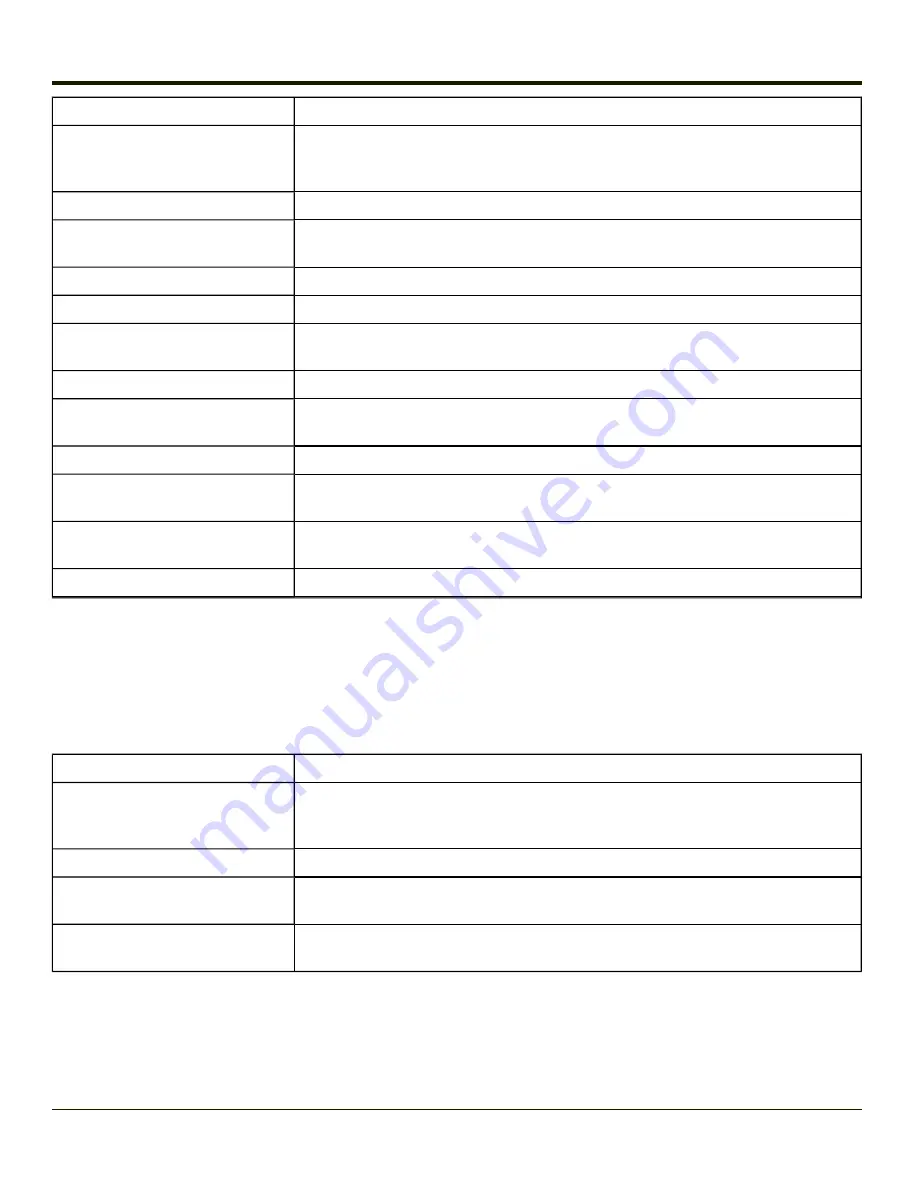
Option
Function
Set the mobile device owner details (name, phone, etc). Enter notes. Enable / disable
Owner display parameters. Enter Network ID for the device – user name, password,
domain.
Set OS access password properties for signon and/or screen saver.
Control the connection between the mobile device and a local desktop or laptop
computer.
Set the touch screen and scan aperture heaters on or off, if installed.
Set Power scheme properties. Review device status and properties.
Set appearance of numbers, currency, time and date based on country region and
language settings.
Select to remove specific user installed programs.
Load User Defaults, Save User Defaults, Load Factory Defaults, Warmboot and
Restart.
Set double-tap sensitivity properties and/or calibrate the touch panel.
Review System and Computer data and revision levels. Adjust Storage and Program
memory settings. Enter device name and description. Review copyright notices.
Enable / disable volume and sounds. Set volume parameters and assign sound WAV
files to events.
Set the parameters for a Summit client.
About
Start > Settings > Control Panel > About
Note:
The data cannot be edited by the MX7 Tecton user on these panels.
Tab
Contents
Software
GUID, Windows CE Version, OAL Version, Bootloader Version, Compile Version,
Programmable Component Version(s) and Language. Language indicates localized
version.
Hardware
CPU Type, Codec Type, Display, Flash memory, and DRAM memory
Versions
Revision level of software modules and .NET Compact Framework Version. LXE
Utilities, Drivers, Image, API, and Internet Explorer.
Network IP
Current IP address, MAC address, and gateway address for all network ports (radio,
ActiveSync).
Version window information is retrieved from the registry.
4-26
Содержание MX7 Tecton
Страница 1: ...MX7 Tecton Hand Held Computer Microsoft Windows Embedded CE 6 Operating System Reference Guide ...
Страница 14: ...xiv ...
Страница 24: ...1 10 ...
Страница 38: ...3 4 ...
Страница 166: ...Hat Encoding Hat Encoded Characters Hex 00 through AD 4 128 ...
Страница 167: ...Hat Encoded Characters Hex AE through FF 4 129 ...
Страница 176: ...4 138 ...
Страница 177: ...4 139 ...
Страница 202: ...Enter user name password and domain to be used when logging into network resources 4 164 ...
Страница 209: ...4 171 ...
Страница 240: ...5 22 ...
Страница 276: ...7 30 ...
Страница 320: ...8 44 ...
Страница 325: ...Click the Request a certificate link Click on the advanced certificate request link 8 49 ...
Страница 326: ...Click on the Create and submit a request to this CA link 8 50 ...
Страница 334: ...8 58 ...
Страница 358: ...9 24 ...
Страница 362: ...10 4 ...
Страница 365: ...11 3 ...
Страница 366: ...Honeywell Scanning Mobility 9680 Old Bailes Road Fort Mill SC 29707 www honeywellaidc com E EQ MX7CERG Rev E 10 12 ...















































