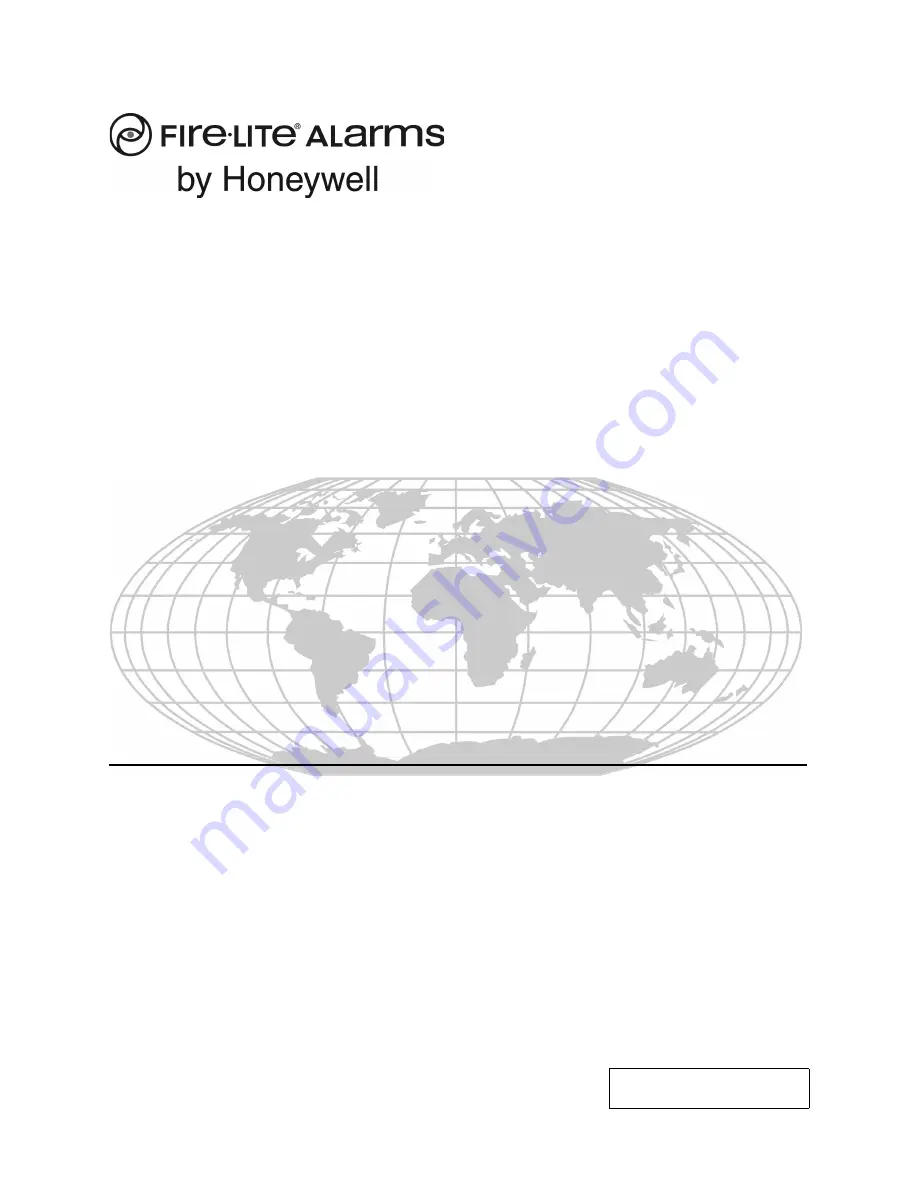
Fire Alarm Control Panel
MS-9200UDLS
MS-9200UDLSE
PN: 52750:A ECN 05-680
IMPORTANT!
The SLC Manual Document #51309 must be referenced in addition to this
manual when installing or servicing the Fire Alarm Control Panel.
Document #52750
11/04/05 Revision:
A
http://manualforhoneywellthermostat.com