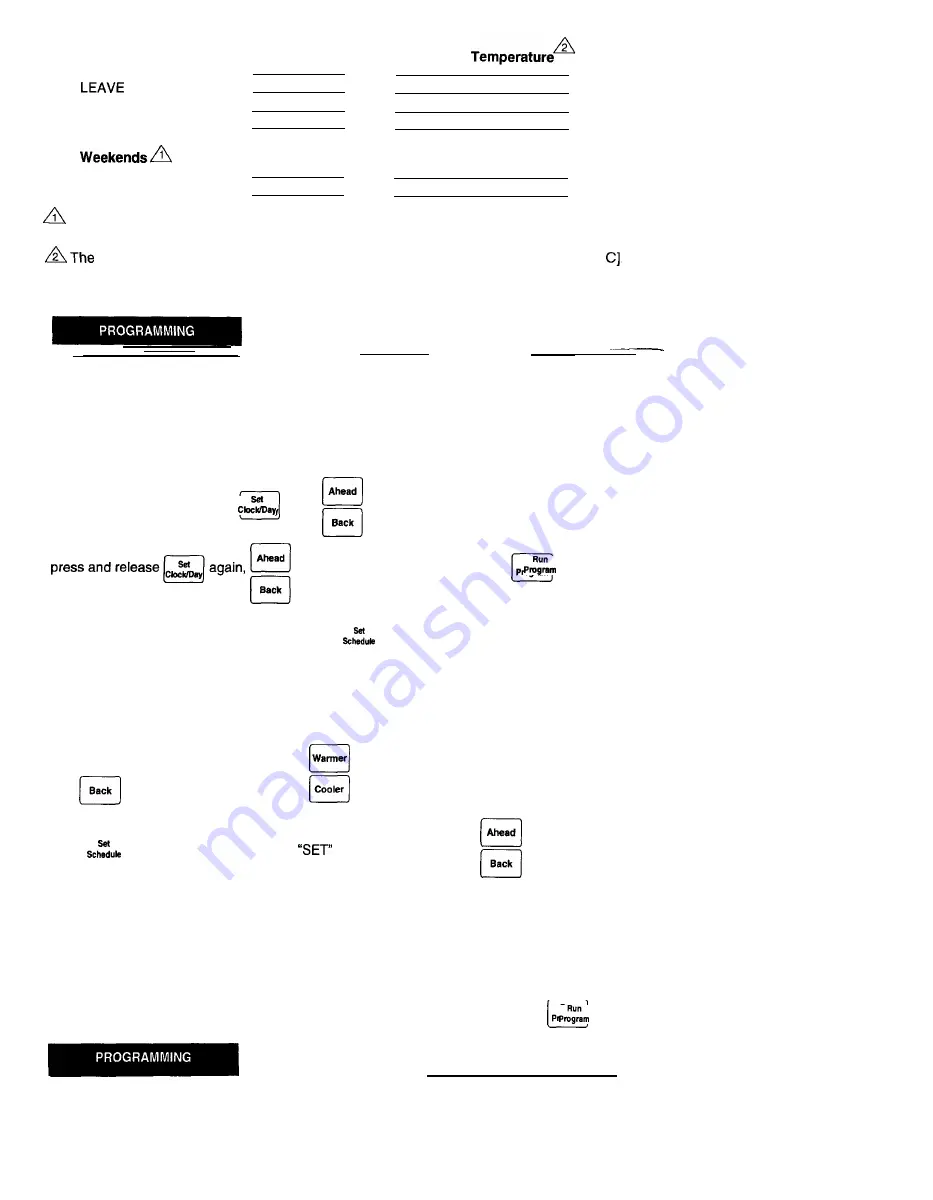
COOLING PROGRAM
Weekdays
Start Time
Cooling
WAKE
RETURN
SLEEP
WAKE
SLEEP
If you decide not to enter weekend programs, SLEEP from the weekday program will copy to
the weekend schedule.
temperatures cannot be set any higher than 88° F [31
0
C] or any lower than 45° F [7°
NOTE: If you decide not to program the thermostat, it will automatically control heating at
68° F [20° C], and cooling at 78° F [26° C], 24 hours a day.
11
——-
—
This guide can be used for programming your new thermostat.
NOTE: Batteries are required for operation and programming. When inserting batteries, set
system switch to OFF. Remove battery door (on thermostat left side) using a coin at the
bottom. Follow instructions on pages 6 and 7.
Set Current Time/Day
T i m e
Ahead
To set time, press and release
once,
until current time shows; to set day,
Back
Time
until current day shows; then
press
.
Back
Heating Program
c
1
With system switch at HEAT, press and release
once. “WAKE,” Mon-Fri and “SET”
appear on display.
12
Time
Temp
c
1
Ahead
Warmer
Use
to program “WAKE time and
to program “WAKE” temperature for
Back
Cooler
Mon-Fri. Repeat sequence for “LEAVE,” “RETURN,” “SLEEP.”
Time
c
1
Ahead
Press
until “WAKE,” “SA SU” and
appear on display. Use
to program
Temp
Back
—
u
Warmer
“WAKE” time and ,—, to program “WAKE temperature for Sat-Sun. Repeat sequence
for “SLEEP.”
u
Cooler
Cooling Program
With system switch at COOL, follow the same instructions as for Heating Program.
After programming, adjust fan and system switches as desired. Press and release
to
start the program.
13
































