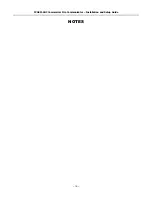IPGSM-4GC Commercial Fire Communicator – Installation and Setup Guide
–
3
–
3.
Temporarily wire the battery's negative [–] terminal to TB1–4 on the communicator, then wire the battery's
plus [+] terminal to TB1–2 on the communicator. Wait about one minute for the communicator to initialize.
4.
Position the assembly near a suitable mounting position and observe the RSSI display.
5.
Look for a mounting position that yields at least 3 bars lit solid. For optimal
performance 4 or 5 bars are better.
6.
Verify the signal strength remains steady for a few minutes, then mark that
mounting position. Disconnect the battery.
STEP 4 – Mount and Wire
For ULC compliant installations, refer to the topic on
ULC Compliance
in this manual.
For ULC compliant installations, the Telco line wiring and the Power Transformer wiring must be
routed through conduit.
For Dry/Indoor use only.
Additional cabinet wiring may be routed through conduit if desired.
This communicator comes partially assembled with all the components mounted except the external Antenna, LED
Display board, and PowerBoost1. To protect certain components on the PowerBoost1, it is shipped un-mounted. All
internal wiring is complete.
Note:
Refer to the diagram on page 6, and to the Wiring Diagram on the inside of the back cover of this
manual for wiring and component identification.
1.
Remove knockouts from cabinet to accommodate the power input wires, and wiring to the fire panel. (DO
NOT REMOVE the two knockouts directly above the PowerBoost1.) Then mount the cabinet securely to the
wall using 4 screws or bolts. Use screws or bolts that are suitable for the material being anchored to.
2.
Ensure the cabinet door lock is installed.
3.
Install the two plastic mounting rails for the LED Display board. They simply snap into the back plate holes.
4.
Connect the LED Display board to its connector, then slide the board into the mounting rails. (Refer to the
“
LED Display Information
” topic if a wire is detached from its connector.)
5.
Carefully remove the packaging material that surrounds the PowerBoost1.
6.
Mount the PowerBoost1 on the three unused standoffs. Use the two metal screws and lock washers to fasten
the left side of the circuit board. Ensure the lock washers are located between the circuit board and the head
of the two metal screws. The right side of the board just snaps in place on the upper right standoff.
7.
Use the 1451-UL9 Wired Transformer directly connected to un-switched facility power. Connect and route
14AWG (minimum) insulated wire from facility ground to the 1451-UL9 enclosure ground post and through the
conduit to the IPGSM-4GC cabinet ground post.
8.
Route wire (minimum 18AWG) from the transformer secondary, through the conduit to the cabinet. Pass the
wires through the Ferrite Filter, then loop the wires back through again making a loop. (Ensure the wire ends
that connect to the PowerBoost1 are tinned or equivalently arranged.) Connect the wires to the PowerBoost1
AC terminals.
At this time DO NOT apply power.
9.
Ensure all ground connections are tight.
10.
Connect the Ethernet cable and the Telco 1 and Telco 2 lines. If you choose to use an optional Cabinet
Tamper Switch (if the fire panel supports it) mount and wire it.
3 BARS MIN.
G
Y
G
G
R
Y
7845i-GSM-025-V0
Содержание IPGSM-4GC
Страница 16: ...IPGSM 4GC Commercial Fire Communicator Installation and Setup Guide 14 NOTES ...
Страница 17: ...IPGSM 4GC Commercial Fire Communicator Installation and Setup Guide 15 NOTES ...
Страница 18: ...IPGSM 4GC Commercial Fire Communicator Installation and Setup Guide 16 NOTES ...
Страница 19: ...IPGSM 4GC Commercial Fire Communicator Installation and Setup Guide 17 NOTES ...
Страница 20: ...IPGSM 4GC Commercial Fire Communicator Installation and Setup Guide 18 NOTES ...
Страница 21: ...IPGSM 4GC Commercial Fire Communicator Installation and Setup Guide 19 NOTES ...
Страница 22: ...IPGSM 4GC Commercial Fire Communicator Installation and Setup Guide 20 NOTES ...