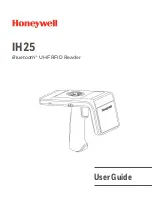Disclaimer
Honeywell International Inc. (“HII”) reserves the right to make changes in specifications and other
information contained in this document without prior notice, and the reader should in all cases
consult HII to determine whether any such changes have been made. The information in this
publication does not represent a commitment on the part of HII.
HII shall not be liable for technical or editorial errors or omissions contained herein; nor for
incidental or consequential damages resulting from the furnishing, performance, or use of this
material. HII disclaims all responsibility for the selec- tion and use of software and/or hardware to
achieve intended results.
This document contains proprietary information that is protected by copyright. All rights are
reserved. No part of this doc- ument may be photocopied, reproduced, or translated into another
language without the prior written consent of HII.
Copyright © 2018 Honeywell International Inc. All rights reserved.
Web Address:
ePop-Loq®, TSL ASCII, and logos are registered trademarks owned by Technology Solutions (UK)
Ltd (TSL®.)
Other product names or marks mentioned in this document may be trademarks or registered
trademarks of other compa- nies and are the property of their respective owners.
For patent information, refer to
Содержание IH25
Страница 1: ...IH25 Bluetooth UHF RFID Reader User Guide ...