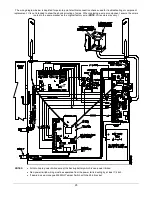13
LTE Displays
RAT RSRP RSRQ
LTE xxxx xxxx
Signal Display for LTE
RAT – Radio Access Technology.
RSRP – Reference Signal Received Power
RSRQ – Reference Signal Received Quality
Press the [space] key to get to the next screen.
Press the [backspace] key to go to the previous field.
RSRP MIN MAX
xxxx xxxx xxxx
Min/Max Signal Display for LTE
RSRP – Current Reference Signal Received Power
MIN – Minimum Receive Signal Level
MAX – Maximum Receive Signal Level
Press the [space] key to get to the next screen.
Press the [backspace] key to go to the previous field.
RSRQ MIN MAX
xxxx xxxx xxxx
Min/Max Signal Quality Display for LTE
RSRQ – Current Reference Signal Received Quality
MIN – Minimum Receive Signal Quality
MAX – Maximum Receive Signal Quality
Press the [space] key to get to the next screen.
Press the [backspace] key to go to the previous field.
Cntry Netw TAC
xxx xxx xxxxx
Location Display for LTE
Cntry – Country Code
Netw – Network Code
TAC – Tracking area code
Press the [space] key to get to the next screen.
Press the [backspace] key to go to the previous field.
GCell Chan
xxxxxx xxxx
Cell Display for LTE
GCell – Global Cell ID
Chan – RF Channel number (EURFCN)
Press the [space] key to go to the next screen.
Press the [backspace] key to go to the previous field.
Band Mode
xxx xxxx
LTE Status Display Screen 5
Band – LTE Band Number
Mode – LTE Mode either FDD or TDD
Press the [space] key to go to Status Display Screen 1.
Press the [backspace] key to go to the previous field.
Содержание HWF2A-COM
Страница 21: ...19 Communicator Information ...
Страница 24: ...22 NOTES ...
Страница 25: ...23 NOTES ...
Страница 26: ...24 NOTES ...