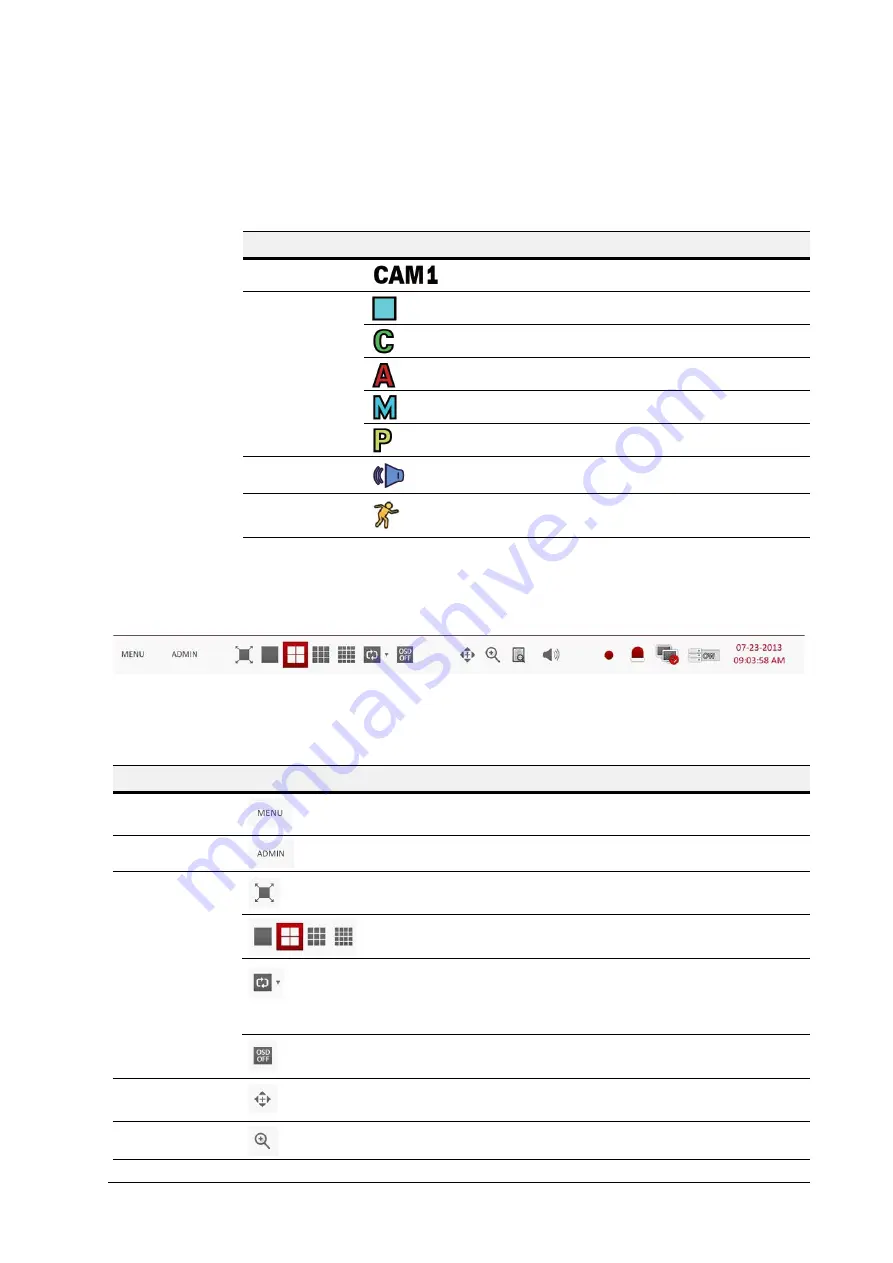
46 | Performance Series HREP2 DVR User Guide
www.honeywell.com/security
Video Window
describes the icons that are used in the video window.
Status Bar
Figure 3-5
The Status Bar
Press the
button on the remote control, or place the mouse in the lower area of the screen to
display the status bar.
Table 3-1
Video Window Icons
Item
Description
Camera ID
Shows the camera ID.
Record Mode
Icons
Displayed if an event recording is reserved.
Display the status of the continuous recording.
Display the recording status when an alarm occurs.
Display the recording status when a motion event occurs.
Display the status of the emergency recording.
Audio I/O Icons
The audio signal of the connected camera is outputting.
Motion Detection
Icon
A motion is detected by the connected camera.
Table 3-2
Status Bar Descriptions
Item
Description
Menu Button
Select one of the System setup, Search and Backup menu items to
access them.
User ID
Show the ID of the user who is currently logged in.
Screen Control
Buttons
Edit the screen layout to show video in full screen mode, or to show the
video along with the status bar and timeline.
Use these icons to select the split screen mode to view video with
(choose from single, quad, 9-panel or 16-panel screens).
Select Auto Sequence Mode. When a user arranges channels on
desired tiles on a split screen view, this setting is listed for later selection.
Selecting a screen setup directly switches the screen mode as
configured.
Display or hide the on-screen display (OSD) menus on the screen.
PTZ
Go to the PTZ screen. You can control the PTZ operations of a
PTZ-compliant camera on the PTZ screen.
Zoom
Zoom in or out on the selected video image.
Содержание HREP216
Страница 2: ......
Страница 3: ...User Guide ...
Страница 4: ...Revisions Issue Date Revisions A 09 2013 New document prepared for product launch ...
Страница 10: ...10 Performance Series HREP2 DVR User Guide www honeywell com security ...
Страница 16: ...16 Performance Series HREP2 DVR User Guide www honeywell com security ...
Страница 22: ...22 Performance Series HREP2 DVR User Guide www honeywell com security ...
Страница 24: ...24 Performance Series HREP2 DVR User Guide www honeywell com security ...
Страница 32: ...32 Performance Series HREP2 DVR User Guide www honeywell com security ...
Страница 42: ...42 Performance Series HREP2 DVR User Guide www honeywell com security ...
Страница 122: ...122 Performance Series HREP2 DVR User Guide www honeywell com security ...
Страница 128: ...128 Performance Series HREP2 DVR User Guide www honeywell com security ...
Страница 168: ...168 Performance Series HREP2 DVR User Guide www honeywell com security ...
Страница 186: ...186 Performance Series HREP2 DVR User Guide www honeywell com security Figure 11 9 Backup Player About Screen ...
Страница 190: ...190 Performance Series HREP2 DVR User Guide www honeywell com security ...
Страница 194: ...194 Performance Series HREP2 DVR User Guide www honeywell com security ...
Страница 199: ......
















































