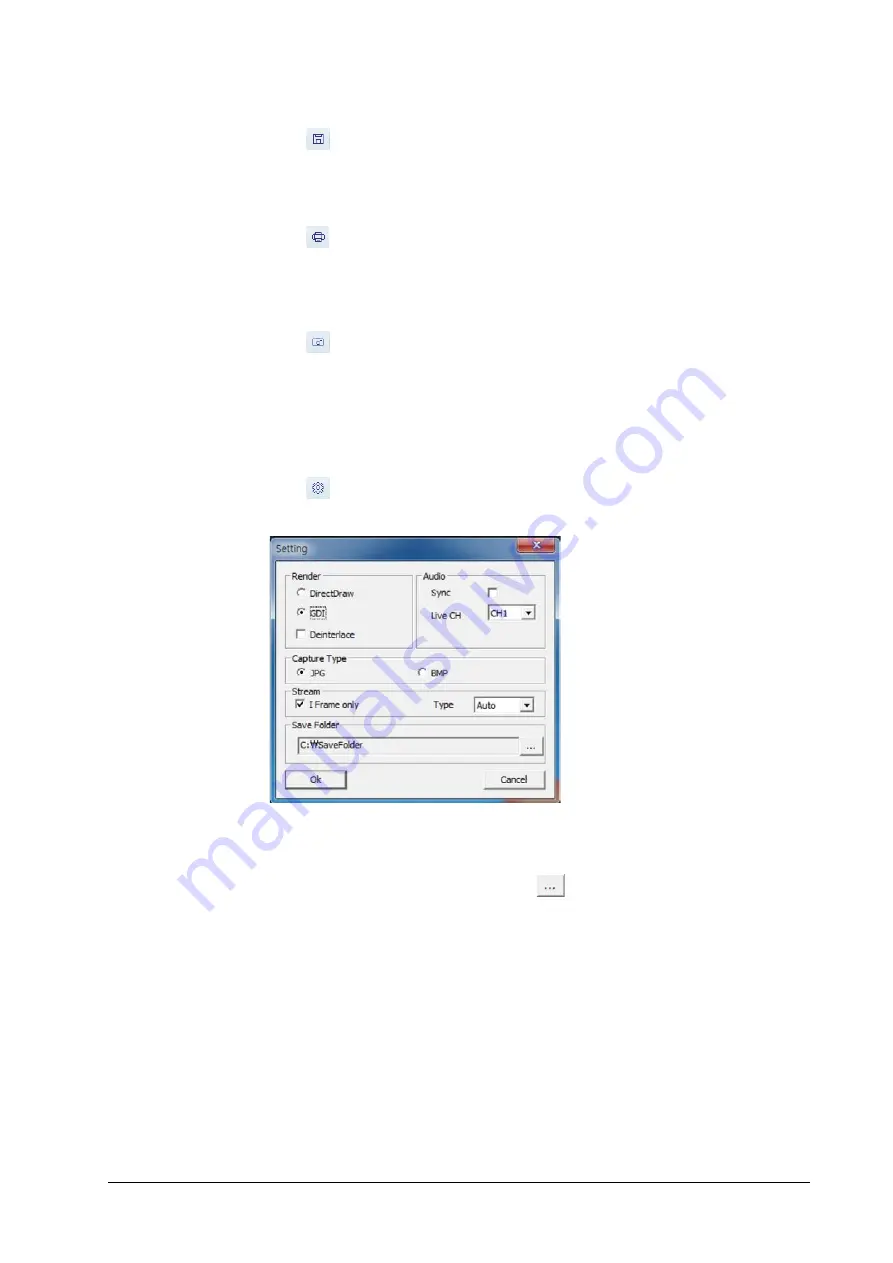
140 | Performance Series HREP2 DVR User Guide
www.honeywell.com/security
Click
again to stop saving. Click
ActiveX Setting
to display the context menu where
you can change the saving path.
Printing
1.
Click .
2.
The current screen will be printed with the printer connected to the PC.
Capturing a Screen Image
1.
Click .
2.
The current screen of the selected channel will be saved to the path specified in the PC.
The default path is C:\SaveFolder.
Click
ActiveX Setting
to display the context menu where you can change the saving path.
ActiveX Settings
1.
Click
Figure 9-7
ActiveX Settings
2.
When the setup screen appears, you can change the settings of the render type, audio,
capture and saving path as well as the video streaming.
Render
: DirectDraw is recommended in order to enable the hardware acceleration.
3.
If you want to change the saving path, click
(Save Folder) and specify a new path.
The Windows Vista user cannot change the saving path.
4.
Change the streaming settings according to the PC specification and network
environment.
Auto mode is recommended.
•
Sync
: If this option is set, the audio signal will be synchronized with the video signal.
However, you may encounter a delay due to buffering for the synchronization.
•
Live CH
: Set the audio signal to use in live monitoring mode.
•
I Frame Only
: Only the I frames (key frames) will be transferred.
Содержание HREP216
Страница 2: ......
Страница 3: ...User Guide ...
Страница 4: ...Revisions Issue Date Revisions A 09 2013 New document prepared for product launch ...
Страница 10: ...10 Performance Series HREP2 DVR User Guide www honeywell com security ...
Страница 16: ...16 Performance Series HREP2 DVR User Guide www honeywell com security ...
Страница 22: ...22 Performance Series HREP2 DVR User Guide www honeywell com security ...
Страница 24: ...24 Performance Series HREP2 DVR User Guide www honeywell com security ...
Страница 32: ...32 Performance Series HREP2 DVR User Guide www honeywell com security ...
Страница 42: ...42 Performance Series HREP2 DVR User Guide www honeywell com security ...
Страница 122: ...122 Performance Series HREP2 DVR User Guide www honeywell com security ...
Страница 128: ...128 Performance Series HREP2 DVR User Guide www honeywell com security ...
Страница 168: ...168 Performance Series HREP2 DVR User Guide www honeywell com security ...
Страница 186: ...186 Performance Series HREP2 DVR User Guide www honeywell com security Figure 11 9 Backup Player About Screen ...
Страница 190: ...190 Performance Series HREP2 DVR User Guide www honeywell com security ...
Страница 194: ...194 Performance Series HREP2 DVR User Guide www honeywell com security ...
Страница 199: ......






























