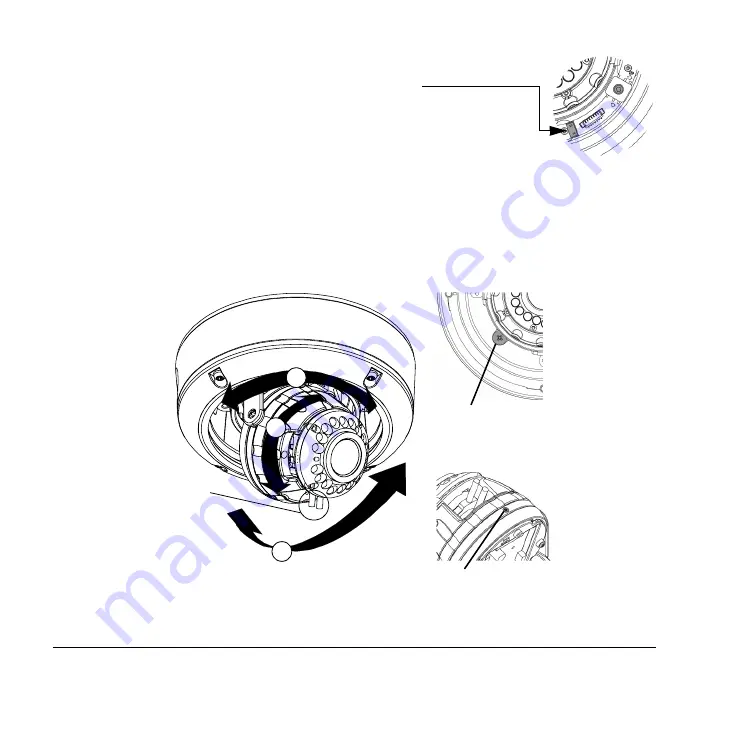
16
Adjusting the Camera
1.
Connect the video-test monitor to the output connector.
2.
Apply 12 VDC or 24 VAC power to the camera and monitor the video signal.
3.
Loosen the screws that lock the gimbal assembly in place (see
).
4.
Adjust the camera carrier to the desired view.
5.
Tighten the screws to lock the gimbal assembly in place.
Note
Orient the camera as shown in
to maintain the correct picture
orientation.
Figure 7
Gimbal Adjustment
A
B
C
*To switch between Line Lock and Internal, use OSD menus (see
).
Legend
A = Tilt rotation
B = Horizontal rotation
C = Pan rotation
If necessary, loosen
locking screw to adjust
Horizontal (B).
Set focus (bottom)
Set focal length (top)
Note
Line Lock On/Off switch is located on the power
board. Please leave
ON
.
If necessary, loosen
setscrews (x2) to adjust
Pan (C).
Содержание HD4DIR
Страница 2: ...2 Revisions Issue Date Revisions A 02 08 New document ...
Страница 4: ...4 ...
Страница 6: ...6 ...
Страница 8: ...8 ...






























