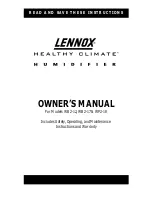2
WHAT IS
A
G
ION
ANTIMICROBIAL
?
AgION* technology prevents surface growth and
migration of mold, fungus and bacteria in the filter
for its life - approximately one season. Keep in
mind, depending on your water quality, mineral
deposits can still clog or discolor the filter and
affect its life and that of the humidifier.
* AgION is registered with the Environmental Protection Agency (EPA)
YOUR HUMIDIFIER
:
SET
-
UP
:
Note: We recommend that the humidifier be
disinfected prior to first use. Please see
WEEKLY CLEANING instructions.
• Select a firm, level and flat location. For proper
air flow, locate the unit at least six inches (15
cm) from any wall. Place the humidifier on a
water resistant surface, as water can damage
furniture and some flooring.
• Remove the Natural Cool Moisture
TM
Filter from
the Base before filling the unit. Soak the Filter in
cool water and then place the wet Filter back
into the Base. DO NOT squeeze or wring-out
the Filter.
Honeywell will not accept responsibility for prop-
erty damage caused by water spillage.
FILLING
:
• Remove the Tank from the Motor Housing.
• Turn the Tank over and unscrew the Cap.
• Fill the Tank with cool water.
• Reinstall the Cap. Do not overtighten.
• Install the Tank back onto the Motor Housing.
OPERATION
:
POWER
POWER
MODE
I I I
45
%
Tank
Cap
Natural Cool
Moisture
TM
Filter
Base
Motor
Housing
High Power
Low Power
Medium Power
Continuous Run
• Press the Power button once to start the humidifier on
High Power, Continuous Run.
• Press the Power button a second time to change to
Medium Power, Continuous Run.
• Press the Power button a third time to change to Low
Power, Continuous Run.
• Press the Power button a fourth time to turn the
humidifier
OFF
.
Power
Mode
%