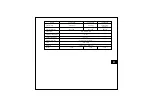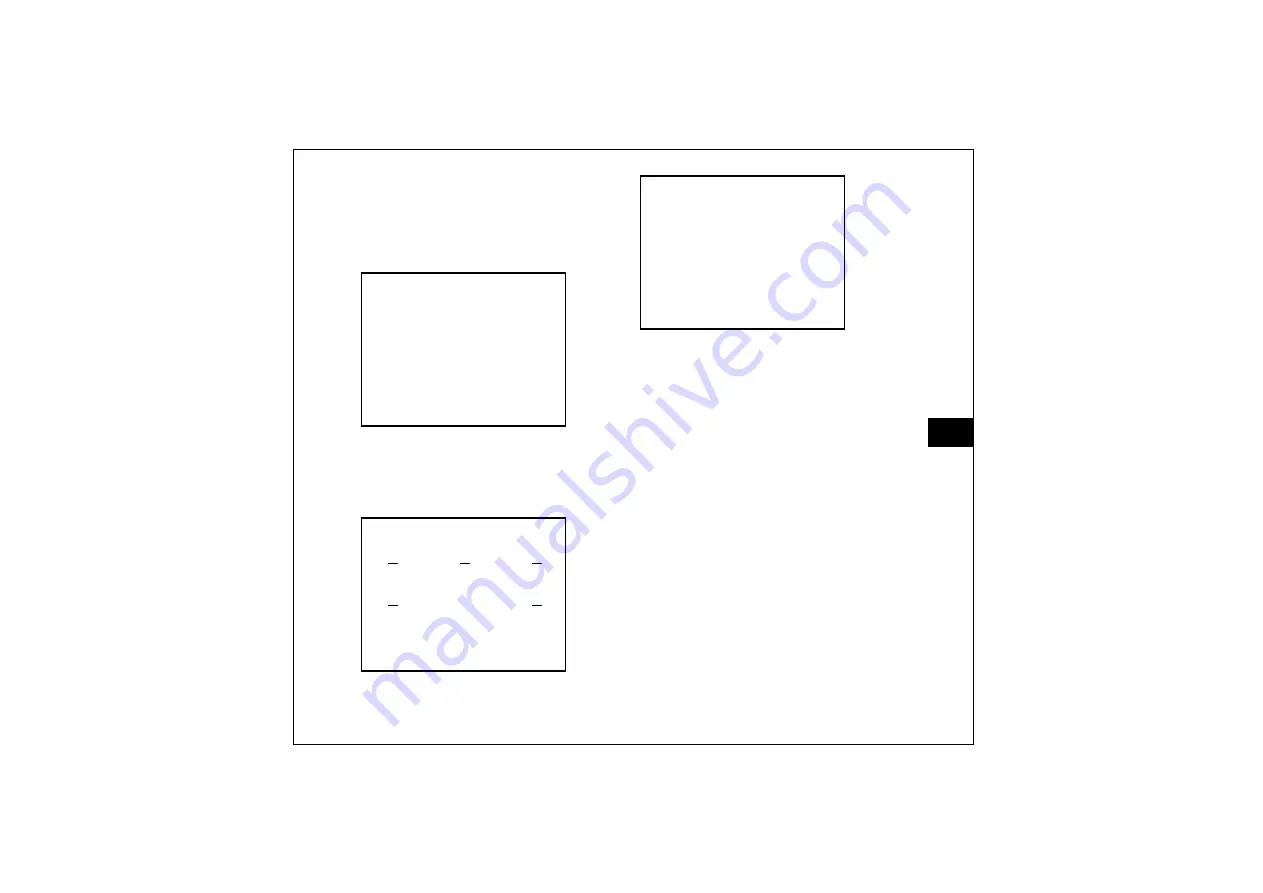
15
5.4 Backlight Compensation setting
Prevents the object in the center of the image from
darkening (silhouette effect) when there is excessive
light from behind.
BLC/WDR CONT. OFF
BLC>
ABLC
WDR>
<< BLC SETUP >>
WEIGHT
8
AREA SEL.
SAVE & EXIT
EXIT
5.4.1 BLC
WEIGHT
0 ~ 15
Place the cursor on AREA SEL.,
and press + or – button. It shows Fig.5-6.
BLC AREA SET
0
0 0 0
<Fig.5-5 BLC Setting>
<Fig.5-6 BLC Area Setting>
- : excessive light area
0 : the subject area
5.4.2 WDR
WDR (Wide Dynamic Range) is one of Backlight
Compensation, you can watch not only the object
in the center but also the objects around clearly.
LONG-TERM REF.
0 ~ 255
SHORT-TERM REF.
0 ~ 255
HL COMP.
0 ~ 63
The higher HL COMP. value, you can see the bright
area clearly.
☞
LONG-TERM REF. & SHORT-TERM REF. are the
weight of WDR operation. If you change the value
excessively, WDR may not operate.
<< WDR SETUP >>
LONG-TERM REF. 24
SHORT-TERM REF. 62
HL COMP.
0
SAVE & EXIT
EXIT
<Fig.5-7 WDR Setting>