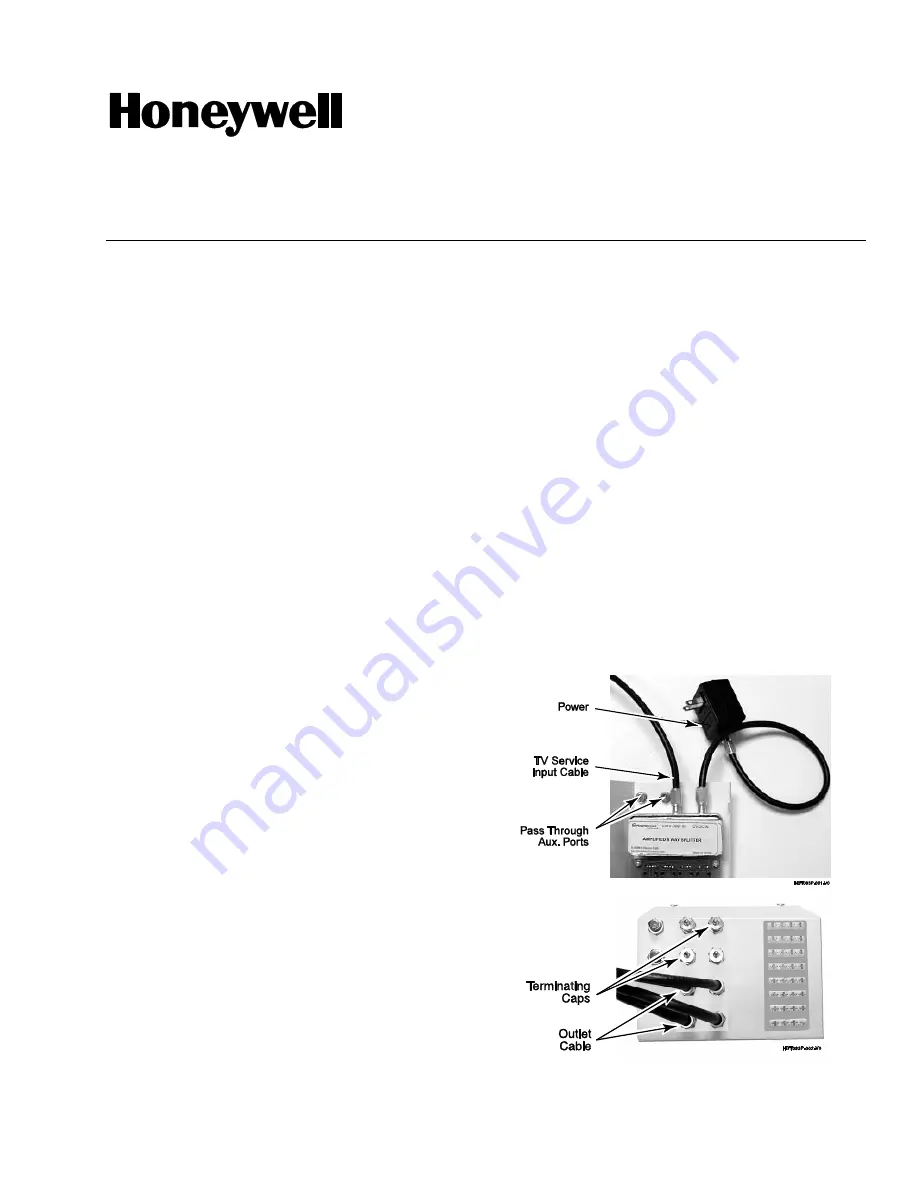
CSHBT083PV1 12/04 Rev.A
HBT083P/MDT083P
HBT083P/MDT083P
HBT083P/MDT083P
HBT083P/MDT083P
KSU/PBX Telephone
KSU/PBX Telephone
KSU/PBX Telephone
KSU/PBX Telephone
Distribution Hub/Module
Distribution Hub/Module
Distribution Hub/Module
Distribution Hub/Module
INSTALLATION GUIDE
Description
The HBT083P and MDT083P Hub and Module provide distribution of four (4) incoming telephone lines to eight
(8) locations via 110 connectors, and One (1) video signal to eight (8) locations. The Hub/Module also includes
a 12dB amplifier and two (2) coax pass through connections for Satellite TV. This Module will requires 6-inches
of space in a QuickNetwork rough-in can.
Features
•
Twelve ports
•
Four line capability
•
RJ31x port
•
Labeling space for every port
Important Warnings
♦
Never install or work with telephone wiring during a lightning storm.
♦
Never install telephone jacks in wet locations unless the jack is specifically designed for use in wet locations.
♦
Never touch uninsulated telephone wires or terminals unless the telephone line has been disconnected at
the network interface.
♦
Use caution when installing or modifying telephone lines.
♦
Have the Electrician connect the AC outlet to branch circuit power. The connection should be in accordance
with the National Electrical Code, Articles 110, 250 and 300.
Installing the Distribution Hub/Module
Connect the service input cable to the center F-type
coax port on the module labeled “CATV/ANT IN”. These
signals can be either Cable TV, Antenna or a modulated
video signal. Connect a coax cable between the “12 V
DC IN” port and the provided DC power module. Once
the input and power cables have been connected the
video signal will be distributed the video signal to all of
the outputs on the module. There are also two Pass
through Aux. ports that can be use to pass satellite
signals.
Connecting TV outlets to outputs
1. Remove the silver terminating caps
ONLY
from the
ports that will be connected to outlet cables.
Keeping the caps on unused port, will help prevent
unwanted video signals from entering your TV
system.
2. Connect the outlet cables to the module.
3. Connect the incoming cables from the Satellite TV to
the pass-through F connectors on the rear of the
module.
4. Connect the outgoing satellite cables between the
receiver and the front side of the module.




















