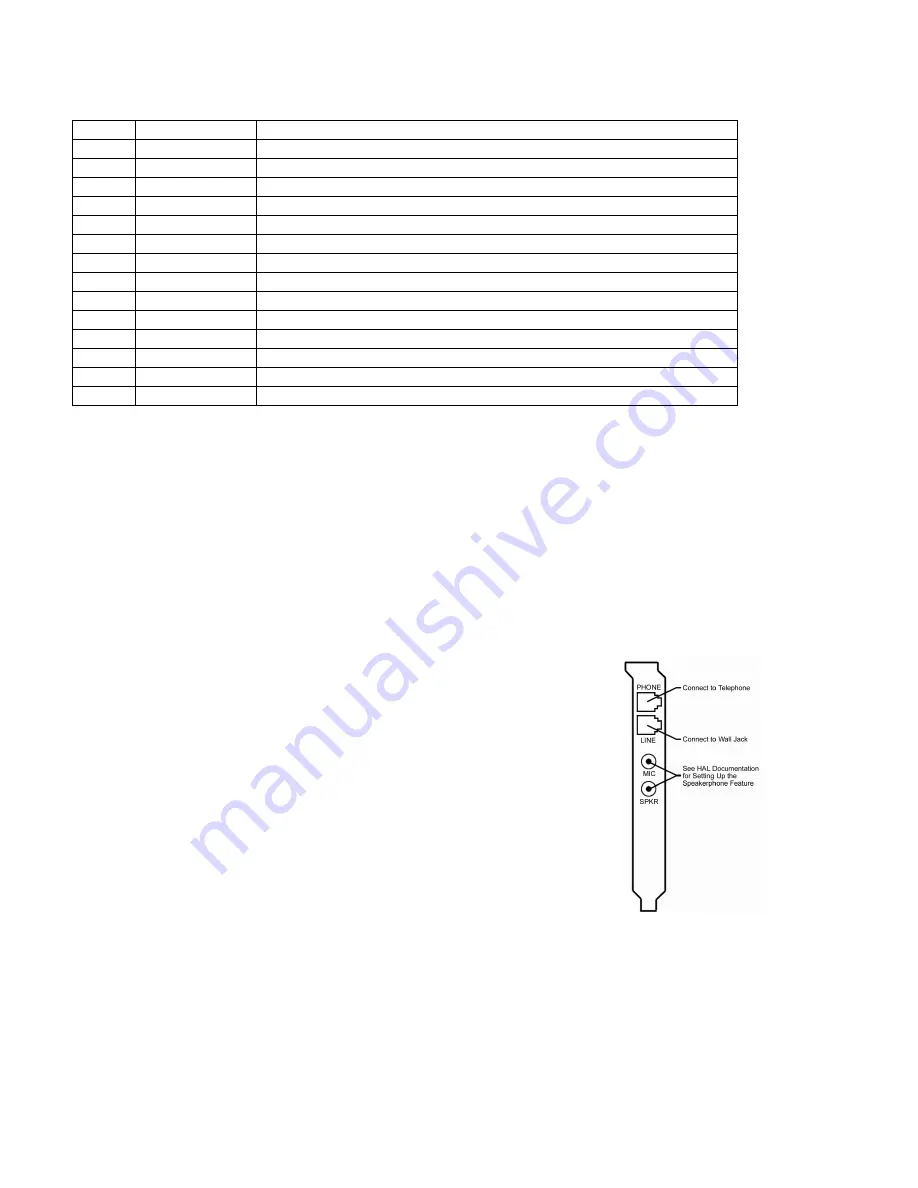
– 8 –
Honeywell Home Automation Server Connections
Item Color
Description
A Green
PS/2
mouse
port
B Purple
PS/2
keyboard
port
C Teal
Serial
port
D Burgundy Parallel
port
E
VGA
port
F
IEEE-1394a
connector
G, I
USB ports
H
LAN
J
Orange
Center channel and LFE (subwoofer) audio line out jack
K
Black
Surround L-R audio line out jack
L
Blue
Audio line in jack
M
Digital audio out(optical)
N Pink
Mic
in
jack
O
Lime Green
Front L-R audio line out / Two channel audio line out jack
The table above describes the functions of HAS connections. Not all items may be available with
your server. You must refer to the documentation supplied with your server to determine which
connection items pertain to your system setup.
NOTES:
•
The audio out connector is designed to power headphones or amplified speakers only. Poor
audio quality occurs if passive (non-amplified) speakers are connected to this output.
•
Additional serial ports can be added by installing optional DIGN DIGNEO4CAB
combination. This option may have been pre-packaged in your server.
HALPro Modem Option, Server Connections
There are four jacks on the back of the modem:
PHONE, LINE, MIC, and SPKR (speaker).
1. Plug a telephone cable from a nearby phone jack
into the LINE jack.
2. Plug another telephone cable into the PHONE
jack and plug the other end of that cable into a touch-
tone phone.
3. (optional) You won't need to use the MIC and
SPKR jacks unless you wish to use HAL's
Speakerphone Feature (not available in HALbasic).
If you choose not to use that feature or don't want to
set it up now, then leave the MIC and SPKR jacks
empty. See the HAL Online
Note: This configuration is if you only intend to
use one house phone to talk to HAL. If you
want to be able to talk to HAL from
any phone
in the house, then additional steps and
hardware are required. See the HAL Online
Help Guide or Operating Manual for more
information.






















