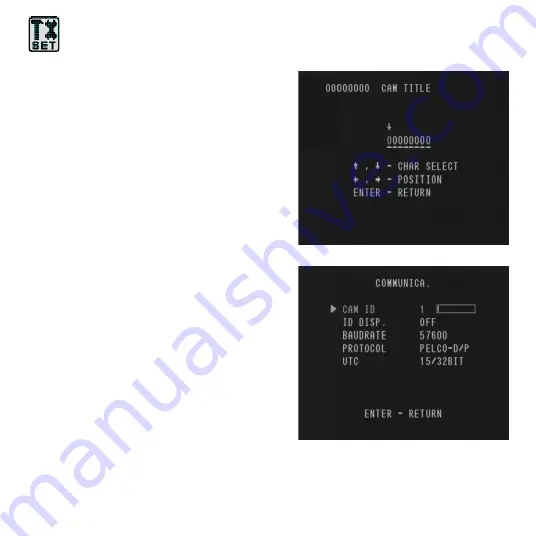
20
Setup Menu
CAM TITLE
Set
CAM TITLE
to
ON
or
OFF
to show or hide the
camera title on the screen.
Select
ON
to customize the camera title. Select
characters using the OSD controller joystick.
COMMUNICA.
1.
Select
COMMUNICA
. to set up the camera’s
ID, baud rate, protocol, and UTC settings.
2.
Set
CAM ID
(
0
–
255
).
3.
Set
ID DISP
. to
ON
or
OFF
to show or hide
the camera ID on the screen.
4.
Set
BAUDRATE
to one of the following:
2400
,
4800
,
9600
,
57600
, or
115200
bps.
LANGUAGE
This setting is not user-definable.





















