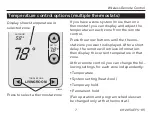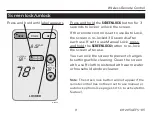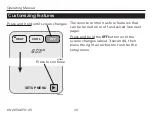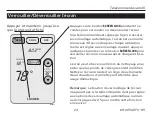Operating Manual
69-2054EFS—05 10
Customizing features
The remote control has four features that
can be turned on or off as desired (see next
page).
Press and hold the
OFF
button until the
screen changes (about 3 seconds), then
press the right arrow button to enter the
setup menu.
Press and hold until screen changes
Press to continue
M28894
SETUP MENU
HEAT
AM
OFF
COOL
8:03
M28893
Содержание FocusPRO 6000 Series
Страница 47: ...Wireless Remote Control 45 69 2054EFS 05 ...