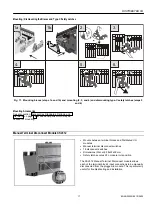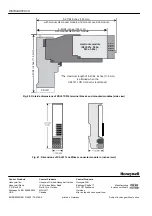DISTRIBUTED I/O
EN0B-0090GE51 R0802
18
Coding the Terminal Block
The terminal block is coded using the XAL-Code, (package of
20 combs).
Fig. 12. Coding comb patterns
These pins prevent mixing the module types during
commissioning or servicing.
CAUTION
Mixing the modules can destroy them.
The terminal block is coded by inserting pins into designated
location holes on the terminal block in the base. This codes
the electronics modules to their respective terminal blocks.
1.
Break off the coding pins on the coding comb such that
the comb is left with the coding combinations shown in
2.
The comb side corresponding to the respective terminal
block is inserted into the location holes in the terminal
block and broken off (positions 1 to 9 are printed on the
circuit board of the terminal block for alignment).
Fig. 13. Inserting coding comb into terminal block
3.
Next, the other side of the comb is inserted into the elec-
tronics module location holes and likewise broken off. If
one or more opposing location holes both contain pins,
then the module cannot be mounted onto the terminal
block. The module can be mounted only if the single
coding pin corresponds to the missing pin in the terminal
block.
Fig. 14. Inserting coding comb into I/O module