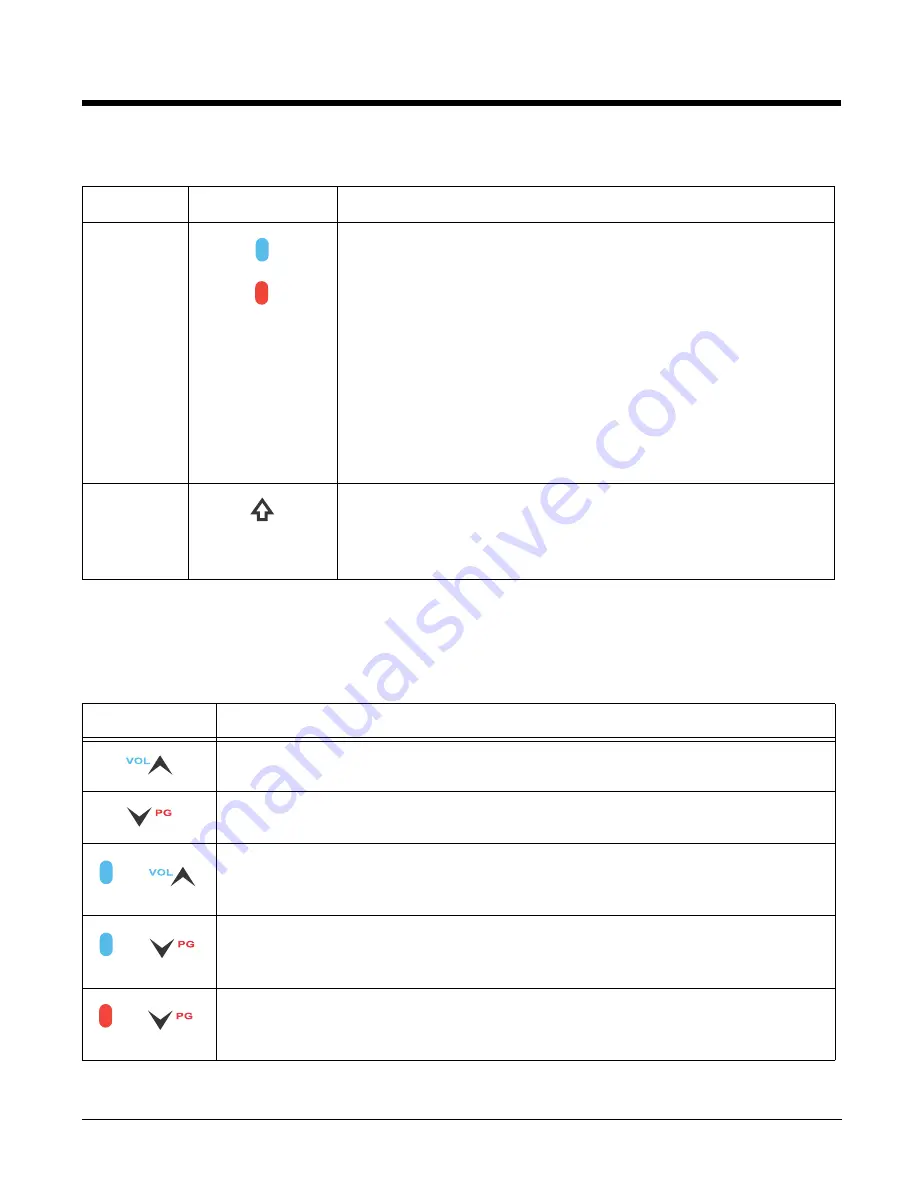
6 - 3
Using the Modifier Keys
Using the Navigation Keys
Located in the center of each keyboard for easy access with either hand, the navigation keys navigate
the cursor through application screens.
Name
Key
Function
Blue & Red
The blue and red keys are used in combination with other keys to type
special characters and perform system functions. Each keyboard is
color-coded to indicate the character typed or function performed when
specific keys are pressed immediately after the blue or red modifier key.
Normal
Press the blue or red key once to modify only the next key pressed.
Locked
Press the blue or red key twice to toggle the modifier lock on or off.
If a modifier key is locked on, the next keys pressed are modified until the
lock is turned off. This prevents having to press the modifier key each
time a key is pressed.
Note: Press the locked modifier key once to temporarily unlock the
modifier key for a single key stroke.
Shift
The shift key modifies only the next key pressed; it must be pressed
before each key you wish to modify. Shift toggles the keyboard between
uppercase alphabet mode and lowercase alphabet mode.
Press the shift key twice to toggle Caps Lock ON or OFF.
Key
Function
Moves the cursor up one row or line.
Moves the cursor down one row or line.
&
Raises the volume.
&
Lowers the volume.
&
Moves the cursor down one page.
Blue
Red
Blue
Blue
Red
Содержание Dolphin 7800
Страница 1: ...Dolphin 7800 with Windows Embedded Handheld 6 5 User s Guide ...
Страница 16: ...1 8 ...
Страница 28: ...2 12 ...
Страница 54: ...4 8 ...
Страница 106: ...8 12 ...
Страница 126: ...10 8 ...
Страница 136: ...12 8 ...
Страница 150: ...14 6 ...
Страница 158: ...15 8 ...
Страница 174: ...17 6 ...
Страница 177: ......
Страница 178: ...Honeywell Scanning Mobility 9680 Old Bailes Road Fort Mill SC 29707 www honeywellaidc com 78 UG Rev B 7 12 ...






























