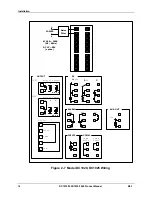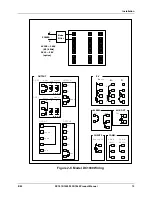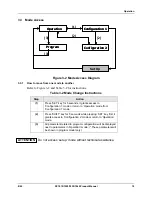Operation
8/05
DC1010/1020/1030/1040 Product Manual
23
3.4.5 Alarm Functions and Associated Prompts
Make sure each alarm is set properly.
•
See “Configuration 2” Mode (Table 4-2). Set the required Alarm Code in
prompts “Ald1”, “Ald2”, and “Ald3”.
Alarm Code: 00 to 19 (Table 4-3 Alarm Function Selections)
•
See “Configuration 2” Mode (Table 4-2). Define the Alarm timing required
for prompts “Alt1”, “Alt2”, and “Alt3”.
Range: 0-99 min, 59 seconds
0= flickering alarm, 99:59= continual alarm
Other = Time delay for alarm
•
See ‘Operation” Mode (Table 3-3). Enter the deviation value or absolute value
for prompts “Al1”, “Al2”, and “Al3” depending on the Alarm Code selected
above.
•
See “Configuration 2” Mode (Table 4-2). Set the hysteresis of alarms in
prompt “HYSA”.
Содержание DC1000 SERIES
Страница 48: ...Configuration 40 DC1010 1020 1030 1040 Product Manual 8 05 ...
Страница 59: ......