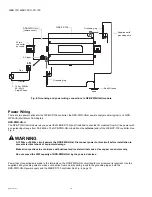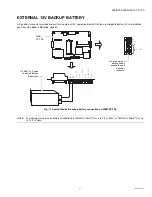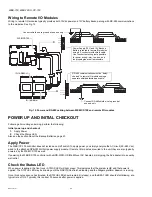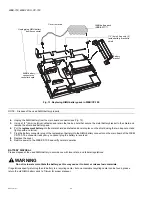WEB-700 WEB-700-O CP-700
95-7776—01
28
WEB-700; WEB-700-O; CP-700
4.
Note positions of all communications and other wiring cables going to the controller. If necessary, label connectors and
accessory modules to avoid mis-connection later, after WEB/CP-700 is replaced.
5.
Unplug all Ethernet, serial, LON, modem, and I/O connectors from the controller. Note the position of installed option cards,
if any. You must transfer them to the replacement WEB/CP-700 controller.
6.
Remove the controller from its mounting (DIN rail, panel mount tabs, etc).
7.
Remove any option cards from the old controller and install them into the replacement WEB/CP-700, if applicable. See
Installing an Option Card, page 13 for more details.
8.
Mount the replacement WEB/CP-700 as it was previously, using the same DIN rail location and/or screws.
9.
Reconnect the earth ground wire to the WEB/CP-700 grounding lug and any installed accessory modules.
10.
Reconnect any Ethernet, serial, modem, and I/O connectors to the WEB/CP-700 board.
11.
If using IO modules, and any of your I/O points have voltage, turn the devices back on, or reconnect power to them.
12.
Replace the cover. See Removing and Replacing the Cover, page 10
13.
Restore power to the unit. It should boot up as a new unit (see Check the Status LED, page 22).
14.
Using the NiagaraAX platform tools, re-commission the WEB/CP-700, and install the saved station database. For more
details, see the
NiagaraAX Install and Startup Guide
.
Returning a Defective Unit
For proper credit on an in-warranty unit, ship the defective unit to Tridium within 30 days.
NOTE: If the defective unit is under warranty, please follow return instructions provided in this section.
If the unit is
out of warranty
, please discard any replaced part.
Do not return an out-of-warranty WEB/CP-700 to Tridium.
Prior to returning the unit, contact one of the following Tridium offices to obtain a return materials authorization (RMA) number
and other instructions.
Please provide:
• Product model
• Serial number
• Nature of the defect
• PO number to secure the RMA
United States
Phone: 804-254-7086, ext. 11
Email for RMA: [email protected]
Return to:
Tridium, Inc.
2256 Dabney Road, Suite C
Richmond, VA 23230
Attn: Return Department RMA# ____________
Asia/Pacific
Phone: +65 6887 5154
Fax: +65 6887 5342
Email for technical support: [email protected]
Return to:
Tridium Asia Pacific Pte Ltd
17 Changi Business Park Central 1
Honeywell Building
Attn: Mr Lim Hoon Chat, Engineering Mgr.
Singapore 486073
Attn: Return Department RA# ____________
Australia/Asia Pacific Sales: