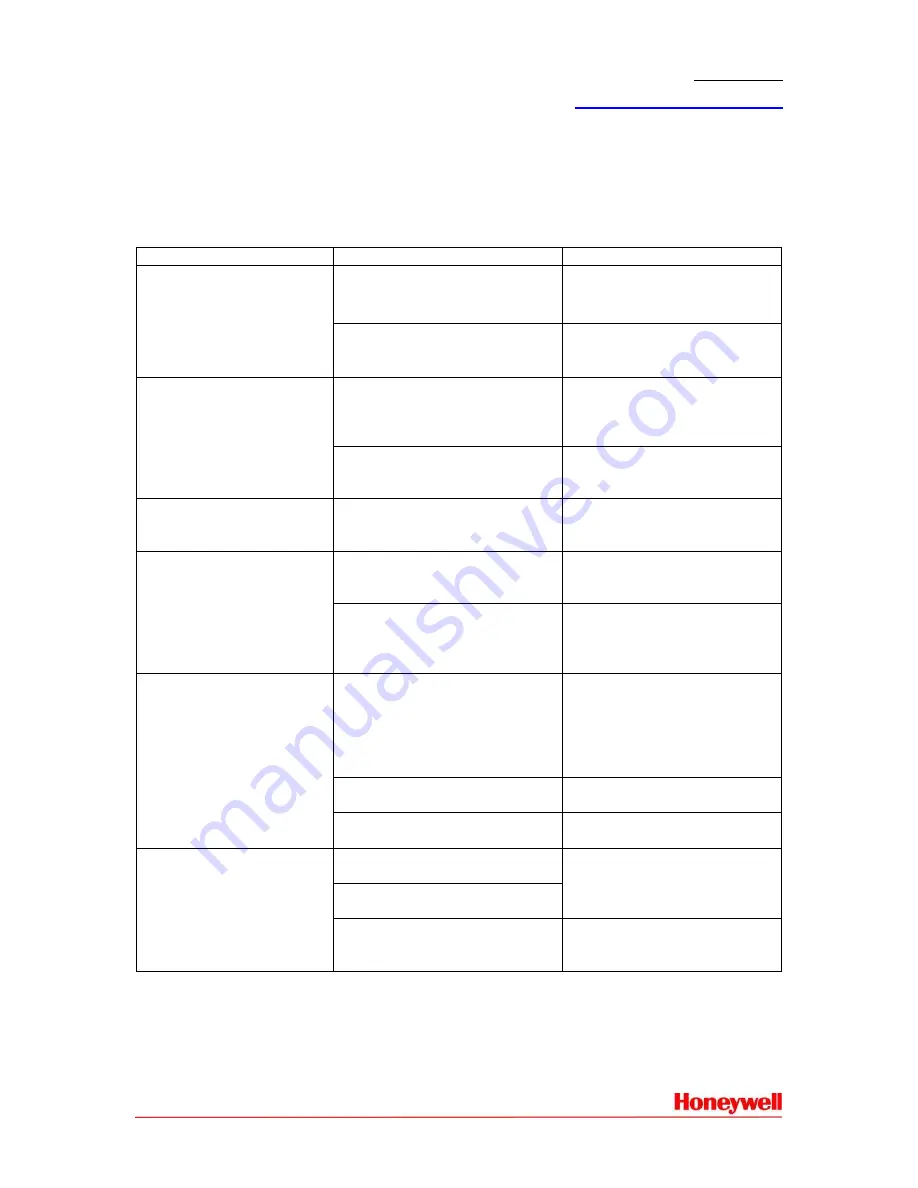
CONFIDENTIAL
Website:
http://www.honeywellaircoolers.com
17
3.3 Troubleshooting Guide
The following troubleshooting guide is intended to address the most common symptoms and is by
no means exhaustive. If symptoms persist, call a qualified service provider. Only a certified
electrician should complete any electrical work. Unplug and disconnect the appliance from the
power source before attempting to troubleshoot any of the following symptoms.
Problem
Possible Cause
Solution
No discharge of air
Cord is not plugged in.
Make sure power cord is
plugged in and the supply
switch is on.
Power is not on.
Turn the unit ON.
Humidity output minimal to
none
Water is below minimum water
level in tank.
Turn off the unit.
Follow instruction to fill the
water tank with clean water.
Water pump is damaged.
Replace the water pump
according to the procedure
2.3.
Water color yellowish at
initial use
Color fasts from honeycomb
filter.
This is natural. After several
use, the water color will be
clean.
Abnormal noise inside the
product
Noise of water pump when
water not up-to min water level.
Turn off the product.
Add water, and then turn on
the product again.
Motor or blade problem.
Turn off and unplug the
product or change the main
motor according to the
procedure 2.4.
Musty or unpleasant odor
When the Cooler is new.
When the unit is used for the
first time, the Honeycomb
Cooling Media will have an
odor, which will dissipate
within a few hours of initial
use.
Stale or stagnant water in water
tank.
Drain, flush and clean water
tank
Media mildewed or clogged.
Replace media
according to
the procedure 2.1.
Not cooling
Pump is not turned on.
Check the water level and turn
on the pump.
Low or no water.
Damaged water pump.
Replace the water pump
according to the procedure
2.3.
NOTE: The form is only for reference. If any help, please call customer service.






































