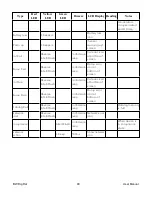Calibration
This operation sets the zero and span points of the sensor calibration curve.
Note: If LEL% and VOL% sensors are installed, always calibrate the LEL% sensor first.
Note: If the device has failed calibration multiple times, the sensors will shut off and the screen
will appear blank.
1.
Hold the button for 3 seconds at main screen for the 3-second countdown.
2.
After 3-second countdown for power off, keep holding the button, and the screen shows
another 3-second countdown for entering Menu Mode.
3.
Enter the password and accept the number.
4.
Press the button to advance to the next menu.
5.
Press and hold the button for 3 seconds to enter calibration.
6.
Press the button to start zero calibration.
Note: If the BW RigRat has CO2 or Oxygen sensor, after zero of fresh air, it will continue
to nitrogen for a zero calibration.
7.
Install the calibration adapter and apply nitrogen.
8.
Turn off the gas or remove the calibration adapter when the nitrogen calibration
completed.
9.
Install the calibration adapter again and apply span gas to continue span calibration.
BW RigRat
79
User Manual
Содержание BW RigRat
Страница 1: ...Honeywell BW RigRat LOCAL AREA GAS MONITOR ...
Страница 2: ......
Страница 6: ......
Страница 107: ...User Manual P N W03 4001 000 BW RigRat Revision E Honeywell September 2022 ...