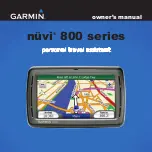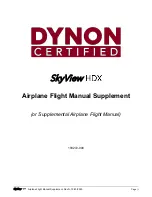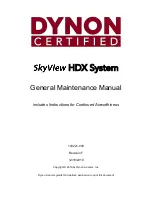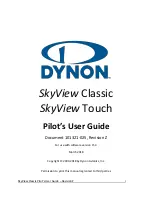6
Rev 2 Jan/2002
KMD 850 Wx Radar Addendum
TEST MODE
Rotating the outer knob one click clockwise will put the radar in test
mode which should display a test pattern similar to the following:
The display should show 4 bands of color with a green band from 10 to
20 miles, a yellow band from 20 to 30 miles, a red band from 30 to 40
miles, and a magenta band from 40 to 50 miles. The RNG keys can be
used to adjust the range scale that is shown.
Pressing the VIEW key will display a test pattern in vertical profile view
similar to the following:
KMD 850 Wx PG R3 7/2/04 8:54 AM Page 6