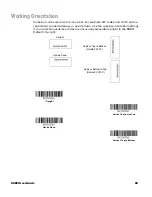8680i User Guide
61
3E
right bracket (>)
50
P
41
A
52
R
54
T
49
I
41
A
4C
L
3C
left bracket (<)
The whole command line would look like this:
SEQBLK62999943FF6A999954FF7299994DFFSEQSEP993C3ESEQSUF990D0
ASEQTTS1SEQISU993E5041525449414C3C
The data is output as:
>PARTIAL<
<TSTMSGCODE128>
<MSGPDF417>
Discard Partial Output Sequence
If you want to discard partial sequences when the output sequence operation is
terminated before completion, scan
Discard Partial Sequence
.
Default Output Sequence
Default Sequence
programs the 8680i to all universal values. Be certain you want
to delete or clear all formats before you read the
Default Sequence
symbol.
Require Output Sequence
When an output sequence is
Required,
all output data must conform to an edited
sequence or the 8680i does not transmit the output data to the host device. When
it’s
On/Not Required
, the 8680i attempts to get the output data to conform to an
* Discard Partial Sequence
Default Sequence
Содержание 8680i Series
Страница 1: ...User Guide 8680i Wearable Mini Mobile Computer ...
Страница 12: ...x 8680i User Guide ...
Страница 14: ...iv 8680i User Guide ...
Страница 80: ...66 8680i User Guide ...
Страница 168: ...154 8680i User Guide ...
Страница 192: ...178 8680i User Guide ...
Страница 224: ...210 8680i User Guide ...
Страница 229: ...8680i User Guide 215 MB4 SCN02 and MB4 BAT SCN02 Charge Bases Compliance label locations ...
Страница 230: ...216 8680i User Guide ...
Страница 234: ...220 8680i User Guide ...
Страница 246: ...232 8680i User Guide ...
Страница 249: ...8680i User Guide 235 PROGRAMMING CHART 0 1 2 3 4 5 6 7 8 9 ...
Страница 251: ......
Страница 252: ...Honeywell Scanning Mobility 9680 Old Bailes Road Fort Mill SC 29707 www honeywellaidc com 8680 EN UG Rev B 10 18 ...