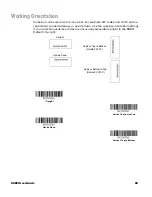8680i User Guide
75
beginning on page 235. For example, 50 characters is entered as
0050
.
Note: 9999
indicates all lengths.
Step 6.
Editor Commands
Refer to
(page 76). Scan the symbols that
represent the command you want to enter.
Step 7.
Scan
Save
to save your data format, or
Discard
to exit without saving your
changes.
Other Programming Selections
•
Clear One Data Format
This deletes one data format for one symbology. If you are clearing the primary
format, scan
0
from the
beginning on page 235. If you are
clearing an alternate format, scan
1
,
2
, or
3
, depending on the format you are
clearing. Scan the Terminal Type and Code I.D. (see
221), and the bar code data length for the specific data format that you want to
delete. All other formats remain unaffected.
•
Clear all Data Formats
This clears all data formats.
•
Save
Exit and save your data format changes.
•
Discard
Exit without saving any data format changes.
Enter Data Format
Save
Discard
Clear One Data Format
Clear All Data Formats
Содержание 8680i Series
Страница 1: ...User Guide 8680i Wearable Mini Mobile Computer ...
Страница 12: ...x 8680i User Guide ...
Страница 14: ...iv 8680i User Guide ...
Страница 80: ...66 8680i User Guide ...
Страница 168: ...154 8680i User Guide ...
Страница 192: ...178 8680i User Guide ...
Страница 224: ...210 8680i User Guide ...
Страница 229: ...8680i User Guide 215 MB4 SCN02 and MB4 BAT SCN02 Charge Bases Compliance label locations ...
Страница 230: ...216 8680i User Guide ...
Страница 234: ...220 8680i User Guide ...
Страница 246: ...232 8680i User Guide ...
Страница 249: ...8680i User Guide 235 PROGRAMMING CHART 0 1 2 3 4 5 6 7 8 9 ...
Страница 251: ......
Страница 252: ...Honeywell Scanning Mobility 9680 Old Bailes Road Fort Mill SC 29707 www honeywellaidc com 8680 EN UG Rev B 10 18 ...