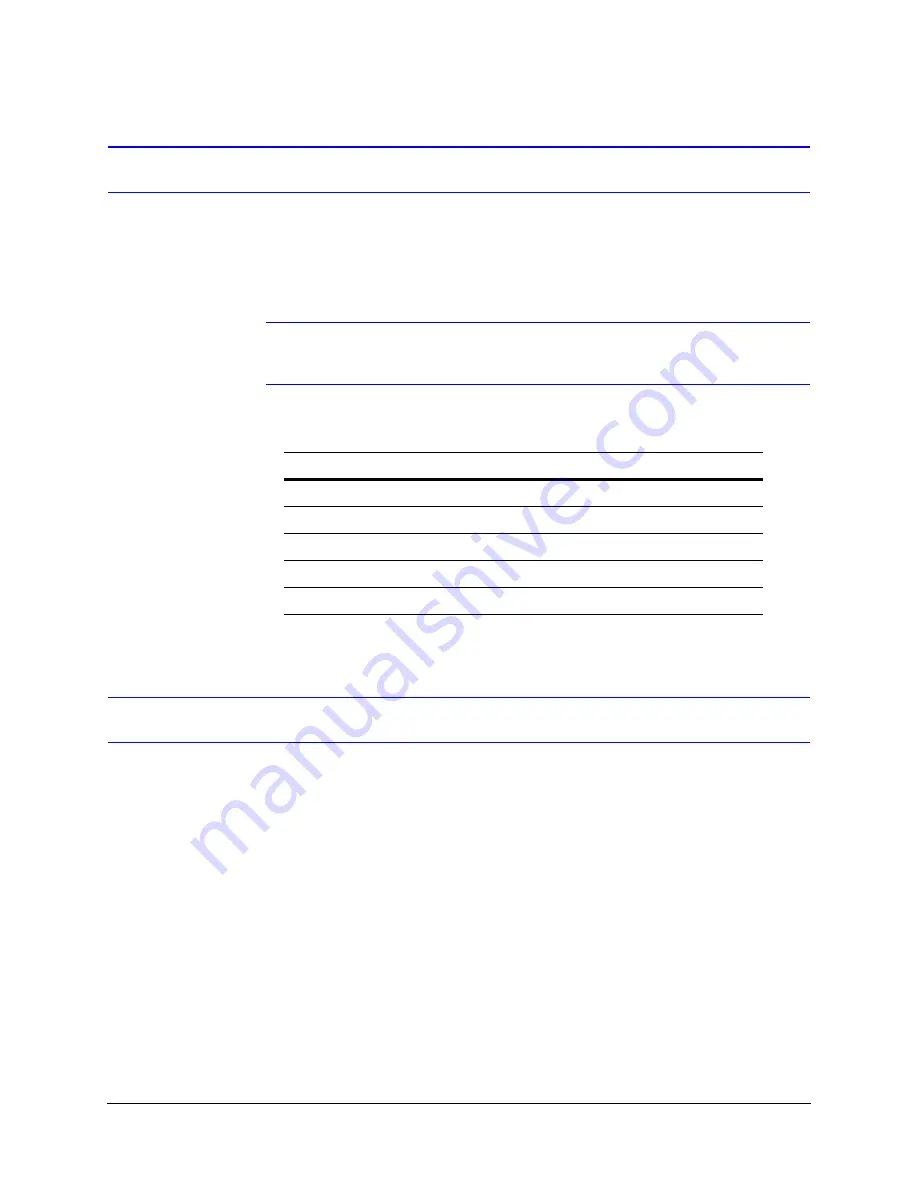
18
Installation and Setup
Overview of the Installation Procedure
This network camera is intended for indoor use only. If you choose to mount the camera
outdoors, you must employ a suitable weatherproof enclosure (such as Honeywell’s
HHC12 camera housing). See
for information on Honeywell
weatherproof enclosures and mounting brackets.
Note
Please familiarize yourself with the installation procedure and complete each
step in the sequence given.
The initial installation of a network camera consists of the following steps:
Installation
Selecting the Lens
The network camera supports the use of a manual iris lens or DC (Direct Drive) auto iris
lens. When using a DC auto iris lens, it should be connected to the camera through the
4-pin square socket located at the side of the camera (see
).
If you are disatisfied with the sharpness of the image, then you should ensure that you are
using a megapixel lens. For a list of recommended lenses, go to
www.honeywellvideo.com/products/cameras/.
Step
See …
1
Select the lens.
2
Adjust the back focus.
3
Mount the camera.
4
Connect the camera.
5
Program the camera.
Содержание 720P
Страница 2: ......
Страница 3: ...Reference Guide ...
Страница 8: ...8 Figures ...
Страница 10: ...10 Tables ...
Страница 38: ...38 Installing the Honeywell IP Utility and Web Client Software ...
Страница 60: ...60 IP Camera Web Client ...
Страница 66: ...66 Specifications ...
Страница 72: ...72 ...
Страница 73: ......
















































