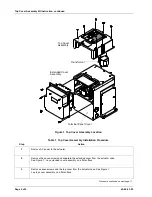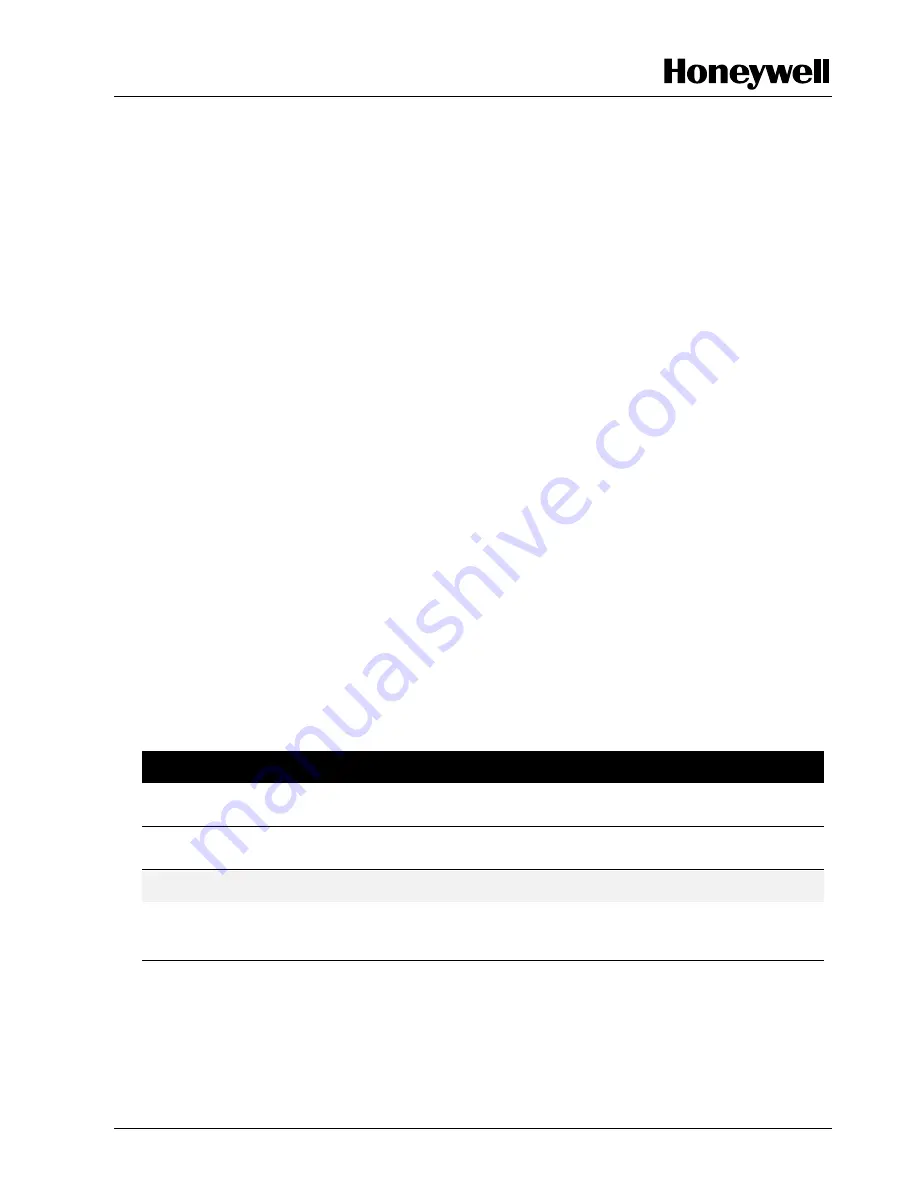
62-86-33-25
Page 1 of 5
10260S Series Actuators
Top Cover Assembly Kit Instruction
Document Number
Form: 62-86-33-25
Effective: 09/01
Supersedes: none
Overview
These instructions apply to the following kit: 51500324-501 Top Cover Assembly with Display Upgrade
Kit and its application to the 10260S Series Actuators. This kit allows you to add or replace the local
display/keypad control function to 10260S actuators.
Summary
The top cover assembly of the 10260S contains the display and keypad components which are the local
interface for actuator operation. The transformer is also mounted inside the top cover. The transformer uses
the input power to provide internal voltages to the power distribution and main PWA. See Figure 1. Follow
the procedure in Table 1 to install or replace the top cover assembly.
Tools Needed
To perform the installation procedure, you will need the following tools:
•
Medium Flat-blade screwdriver
•
Medium Phillips screwdriver
•
Small needle-nosed pliers
Procedure
WARNING
Disconnect power before accessing components inside the actuator.
ATTENTION
When working with Printed Wiring Assemblies (PWAs) always protect against electrostatic discharge by
wearing a grounded wrist strap.