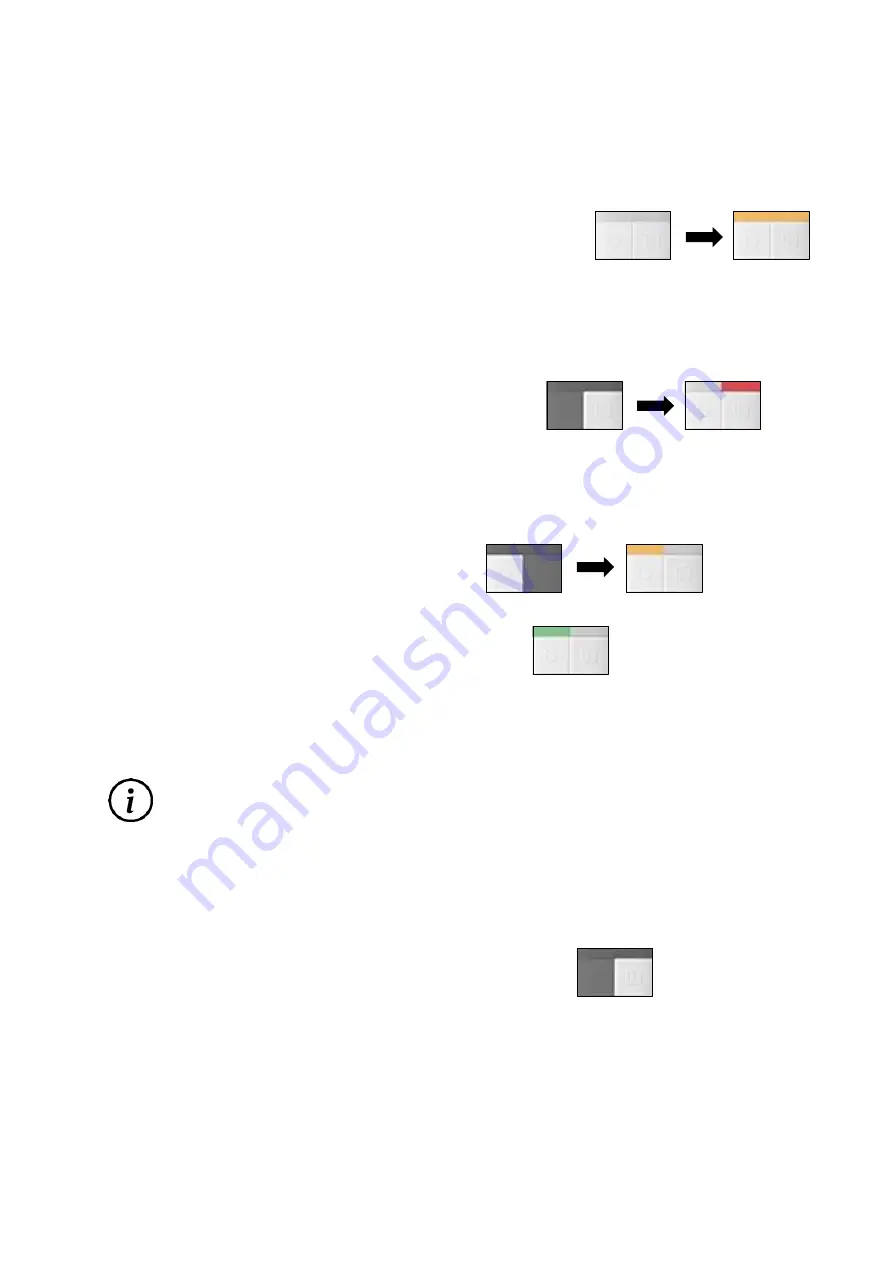
© The Smart Thermostat Shop 2021
How do I check the signal strength?
Put your Evohome Controller should be in “RF COMMS CHECK” mode.
Press and hold both TRVs buttons for 5 seconds until both
LED are flashing amber Following that action you will be
able to view the signal strength in your Evohome controller.
How do I clear the binding?
Press and hold the right button for 10 seconds once
the bind is cleared the right LED will flash RED
How do I change the temperature?
By pressing the left button will set the device
to 5 °C and the left LED will flash orange
If you press again the same button the temperature
will go to 21 °C and the left LED will flash green
The set-point in both cases will remain until the next scheduled set-point.
The override button was developed to be used as a fail safe mechanism for
an occasion that you can’t have access to Evohome or your app.To maximize
your comfort levels, adjust your temperature via Evohome or your mobile app.
How do I identify the device’s zone name?
Once you bound the device, press the right button then
the zone’s name will pop up to your Evohome controller























