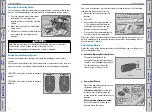34 |
| 35
INSTRUMENT PANEL
INSTRUMENT PANEL
Driver Information Interface (DII)
Consists of several displays that provide you with useful information.
(Display/
Information) Button
n
Main Displays
Press
t
or
u
button to cycle through the displays shown below. Press
ENTER to see detailed information.
*1:You can add the content using the audio/information screen.
Speed Unit &
Disp OFF
ECO Drive
Display
Average/Instant
Energy
Consumption
Audio
Warning
Messages
Average
Speed/
Elapsed Time
Average Energy
Consumption
Records
Navigation &
Compass
Maintenance
Minder
TM
Range
Display
Phone
*1
Customize
Press the Display/Information button
see the current display.
n
Lower Displays
Press the TRIP button to cycle through the displays shown below:
Trip A
Odometer
Trip B
Outside temperature
TRIP
TRIP
TRIP
n
Energy Usage Meter
Shows the amount of energy being
consumed by the drive system and
the climate system.
Содержание Clarity 2018
Страница 1: ...2018 ELECTRIC OWNER S GUIDE ...