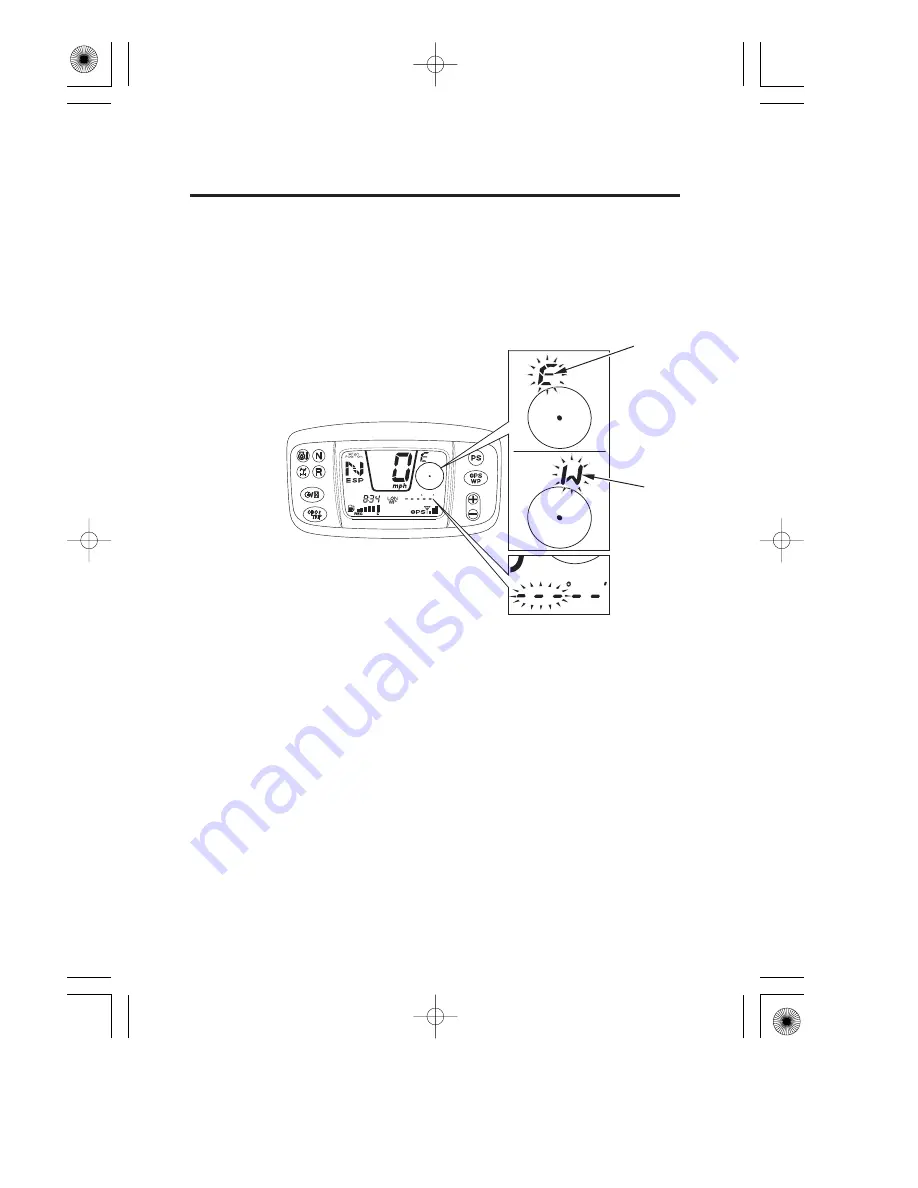
−
(12)
(13)
(12) Eastern Longitude
(13) Western Longitude
76
GPS Mode
GPScape System
To Correct Input:
To enter the longitude coordinates, follow the same procedure used in
steps
.
Once the 1/10 second longitude entry is completed, you can no longer
back up in the sequence to make a correction.
To enter the displayed tenths of a second in the system, tap (do not
hold) the GPS/WP button until LON appears above the WP mark.
The compass direction indicator will flash Eastern Longitude (
) or
Western Longitude (
).
(To switch to the other hemisphere, press either the plus or minus
button.)
Push the GPS/WP button. This reverses the sequence so you can back
up and make a correction.
13
12.
13.
6
11
12
09/05/18 10:03:02 31HN2690 0085
Содержание 2010 TRX500FA
Страница 9: ...09 05 18 09 51 18 31HN2690 0009 ...
Страница 15: ...6 Safety Labels ATV Safety 09 05 18 09 52 02 31HN2690 0015 ...
Страница 16: ... TRX500FPA TRX500FA 7 Safety Labels ATV Safety 09 05 18 09 52 14 31HN2690 0016 ...
Страница 17: ... For Canada 8 Safety Labels ATV Safety 09 05 18 09 52 31 31HN2690 0017 ...
Страница 91: ...82 GPScape System 09 05 18 10 03 49 31HN2690 0091 ...
Страница 143: ...134 Basic Operation Riding 09 05 18 10 11 37 31HN2690 0143 ...
Страница 229: ...220 Servicing Your Honda 09 05 18 10 25 19 31HN2690 0229 ...
Страница 277: ...268 Technical Information 09 05 18 10 32 49 31HN2690 0277 ...
Страница 300: ...291 Memo 09 05 18 10 35 16 31HN2690 0300 ...
Страница 306: ...09 05 18 10 36 17 31HN2690 0306 ...
















































