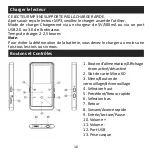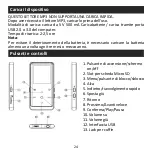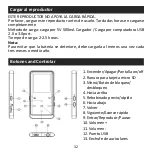23
Spécifications
Si vous rencontrez des problèmes, n'hésitez pas à contacter
[email protected] pour l'aide de notre service client.
Ecran
Ecran LCD TFT de 1,8 pouce
Matériau
Alliage de zinc
Taille
92*39*8mm
Poids
55g
Version Bluetooth
4.0
Format audio
MP3/WMA/OGG/APE/FLAC/WAV/AAC-LC/ACELP
Format vidéo
AMV
Format photo
JPG/BMP/GIF
Format
de
livre
électronique
TXT
Format
d'enregistrement
MP3: 32 kbps/64 kbps/128 kbps
PCM: 512kbps/768kbps/1024kbps/1536kbps
Type d'interface
USB 2.0
Mémoire interne
16GB
Extension de carte
SD
Jusqu'à 128GB
Batterie
Batterie au lithium-oxyde de cobalt 260 mAh
Temps de charge
2-2,5 heures (5V/500mA)
Système
Windows98/ME/2K/XP/SP2/Vista/Linux6.2/Mac OS
10.3