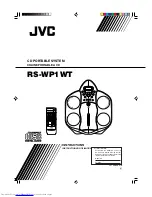CONTROL PANELS
21. TREBLE
Rotate the treble knob to adjust the master treble
level up or down.
22. VOLUME
Rotate the volume knob to adjust the master
volume level up or down.
23. BASS
Rotate the bass knob to adjust the master bass
level up or down.
24. MIC LEVEL
Rotate the mic level knob to adjust the mic level
up or down.
25. HEADPHONES LEVEL
Rotate the headphones knob to adjust the
headphones level up or down.
26. HEADPHONES SELECT
Switch to select CH1 or CH2. This will allow
you to select which track you wish to mix before
playing.
27. CHANNEL FADER 2
This will increase the volume of music which can
be heard through channel 2. Turn clockwise to
increase this, or anticlockwise to decrease it.
28. CHANNEL 1 SELECTOR CD1/TUNER
Switch to select CD1 or TUNER function.
29. CHANNEL 2 SELECTOR CD2/TAPE
Switch to select CD2 or TAPE function.
30. CHANNEL FADER 1
This will increase the volume of music which can
be heard through channel 1. Turn clockwise to
increase this, or anticlockwise to decrease it.
31. CROSS FADER
Use the cross fader to mix between channel 1
and channel 2. In the centre position it will have
no effect on either channel 1 or 2.
It is necessary to activate the tuner by
selecting TUNER function on channel 1
selector switch (28)
32. BAND
In Tuner mode, press the BAND button to select
FM or AM.
33. MEMORY KEY
The CDJ-1 has 8 memory locations for the radio
tuner.
To save a radio station to memory, first use the
SCAN DN-UP button to locate your required
station. Next hold down the MEM button until
the station preset number flashes on the LCD
display. Immediately select the memory location
you require (01-08) using SCAN DN-UP. Press
MEM button again to save the station in your
chosen location.
You can scroll through and select any of your
preset stations by repeatedly pressing the MEM
button until you reach the station preset you
require.
34. ST.MONO
In Tuner FM mode, you are able to switch to the
mono station mode if stereo reception is poor.
35/36. SCAN UP/DOWN
In Tuner mode, press this button for less than 1
second to change the frequency one step at a
time. Hold this button for longer than 1 second,
and then release to instigate a station search
until a sufficient signal strength has been found.
TUNER CONTROL
PANEL
8
MIXER CONTROL
PANEL
��
��
��
��
��
��
��
��
��
��
��
������� �����
���� ������� ���
���� �����
��
��
��
��
��