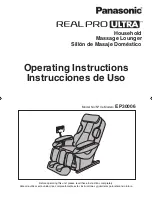Back Reliever Rx
™
Therapeutic Body Mat with Moving Massage Mechanism
Legs
To choose invigorating vibration leg massage,
press this button. Vibration will turn on in Low (L)
intensity and the corresponding L.E.D. will
illuminate. To change the intensity, continue to
press the button and the unit will cycle through
Medium (M), High (H) and then off.
NOTE: When selecting the leg vibration
feature with the Rolling massaging action,
there might be a slight decrease in the
vibration strength. This adjustment is
perfectly normal and should not be
interpreted as a defect.
NOTE: There is a 15-minute auto shut off
on the unit for your safety.
Power Button
To turn on the
massage functions,
first press the POWER
button. The L.E.D.
indicator will illuminate
and confirm your
selection. To turn off
the massage
functions, simply press
the button again. The
L.E.D. indicator will
blink while the rolling
massage mechanism
returns to its highest
point and then it will
turn off.
NOTE: the Rolling
massage
mechanism always
“parks” or finishes
in its highest
position. It will
continue to this
position after the
power has been
turned off. If the
electrical supply is
interrupted, when
power is restored,
the mechanism will
“park” or move to
its highest position.
Programs
Choose from 3 preset
programs where the
Rolling massage travels
up and down in a specific
area of the back. To
select a program, simply
press the button and the
LED will illuminate. To
deselect, press the
button again. With each
press, the massage
heads will move to the
next preset area of the
back (the programs go
through the cycles of Full
Back, Upper Back and
Lower Back).
Partial
While the Rolling
massage is moving at the
area of the back you want
to focus on, press this
button. The massage
heads will move up and
down only in that
particular area of the
back. Press arrows to
adjust the massage
action up or down.
Removable Flap
Remove for a more
intense back massage.
(Not pictured)
Multi-Roller
massage
mechanism
Invigorating
vibration massage
6
7