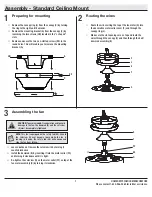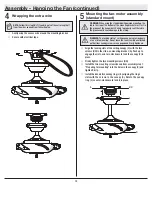13
HOMEDEPOT.COM/HOMEDECORATORS
Please contact 1-800-986-3460 for further assistance.
1. Fan button.
- Press and release the
button to turn the fan on or off.
□
Press and hold the
button for 5 seconds to enter the learning function.
□
Fan on. The fan memory function will resume the speed set on the fan prior to the power being turned off. The LED bar will display
the current settings for 5 seconds after the button is released.
□
Fan off. The fan memory function will store the current setting for the next time the fan is in use.
2. Speed functions
+ button, increases the fan speed
□
Pressing and releasing the + button one time will increase the speed of the fan. Each setting increase will cause the LED bar to
illuminate slightly more, until the fan has reached the maximum speed setting, at that time the LED bar will be fully illuminated.
□
Pressing and holding the + button will increase the fan speed automatically through the speed settings and the increments will be
denoted on the LED bar. When the LED bar is fully illuminated, the fan has reached maximum speed setting.
□
Pressing the + button while in Comfort Breeze
TM
mode, will automatically cancel the Comfort Breeze
TM
mode and resume normal
fan operation.
– button, decreases fan speed
□
Pressing and releasing the - button one time will decrease the speed of the fan. Each setting decrease will cause the LED bar
to dim slightly more, until the fan has reached the minimum speed setting, at that time the LED bar will be approximately 25%
illuminated.
□
Pressing and holding the - button will decrease the fan speed automatically through the speed settings and the increments will be
denoted on the LED bar. When the LED bar is 25% illuminated, the fan has reached the minimum speed setting.
□
Pressing the - button while in Comfort Breeze
TM
mode, will automatically cancel the Comfort Breeze
TM
mode and resume normal
fan operation.
3. Comfort Breeze
TM
There are three Comfort Breeze
TM
settings. Pressing the button will activate the Comfort Breeze
TM
mode and LED bar will
illuminate slowly from bottom to top to display the current setting.
□
Setting 1: Alternates through speeds 1 – 3, the LED bar should fill approximately 33%.
□
Setting 2: Alternates through speeds 1 – 6, the LED bar should fill approximately 66%.
□
Setting 3: Alternates through speeds 1 – 9, the LED bar should be fully illuminated.
Off
Setting
1
Setting
2
Setting
3
Disable
Comfort
Breeze
TM
Operating Your Fan and Remote Control
Note: If you are currently using Comfort Breeze
TM
mode,
pressing the
button will cancel Comfort Breeze
TM
mode
and resume normal fan operation.
Note: You must turn the fan on prior to using the timer function.