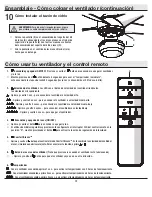12
1.
Encendido y apagado (ON/OFF):
Presiona y suelta el
botón para encender o apagar el ventilador.
y/o la luz.
□
Mantén presionado el
botón durante 5 segundos para usar el “temporizador inmediato”;
esto encenderá las luces durante 30 segundos (las luces se encenderán al 50% de su brillo).
2.
Velocidad del ventilador:
Los LEDs en el botón de velocidad del ventilador iluminarán
la velocidad correspondiente.
- Oprime y suelta 1 vez - para encender el ventilador a velocidad alta.
- Oprime y suelta 2 veces - para encender el ventilador a velocidad media-alta.
- Oprime y suelta 3 veces - para encender el ventilador a velocidad media-baja.
- Oprime y suelta 4 veces - para encender el ventilador a velocidad baja.
- Oprime y suelta 5 veces - para apagar el ventilador.
3.
Encendido y apagado de luces (ON/OFF)
□
Oprime y suelta el botón
para encender o apagar la luz.
□
Si utilizas bombillas regulables y previamente configuraste el interruptor O/D del control remoto en la
posición “D”, mantén presionado el botón
para activar la función de regulación de intensidad.
4.
Comfort Breeze
TM
□
Oprime y suelta el botón
para activar el modo Comfort Breeze
TM
. Este cambiará la velocidad del ventilador
al azar, simulando una brisa relajante. Para cancelar esta función, oprime o .
5.
Botón de reversa del ventilador
(Tiene que presionarse cuando el ventilador esté funcionando)
□
- Oprime y suelta el botón para que el ventilador vaya en una u otra dirección.
6.
Temporizador
- Con el ventilador encendido, oprime 1 vez - para activar el temporizador con 2 horas de funcionamiento.
- Con el ventilador encendido, oprime 2 veces - para activar el temporizador con 4 horas de funcionamiento.
- Con el ventilador encendido, oprime 3 veces - para activar el temporizador con 8 horas de funcionamiento.
Ensamblaje - Cómo colgar el ventilador (continuación)
Cómo instalar el tazón de vidrio
10
□
Coloca la pantalla (E) en el ensamblado del soporte del kit
de luces (D), alineando las tres áreas planas en el reborde
superior de la pantalla (E) con las tres muescas salientes
del ensamblado del soporte del kit de luces (D).
□
Gira la pantalla en el sentido de las manecillas del reloj
hasta que se detenga.
D
E
ADVERTENCIA:
Para reducir el riesgo de lesiones, espera
que el vidrio se enfríe completamente antes de retirarla.
Cómo usar tu ventilador y el control remoto
G