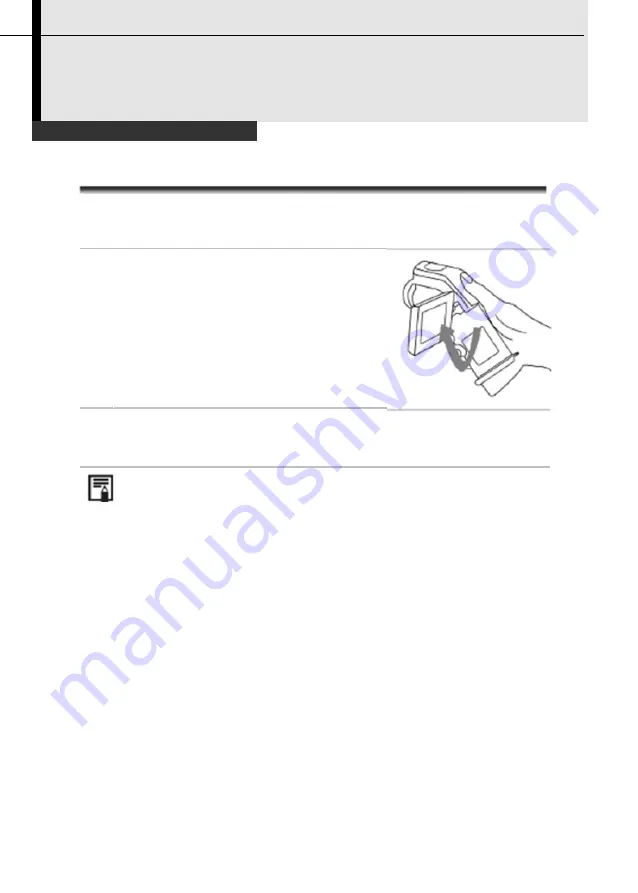
Basic Functions
Using the LCD Monitor
Using the LCD Monitor
If you wish to use the LCD monitor for shooting, playing back
thermal images and adjusting menu settings, follow the
instructions below.
1
2
Hold the thermal camera and open
the LCD at 90
°
,
then turn it to the
best angle for observation
Aim the IR camera at a subject.
1. For a better temperature measurement, please do make
the subject in center of the image that is shown on the LCD
monitor.
2. The LCD monitor will turn off when it is closed.
21






























