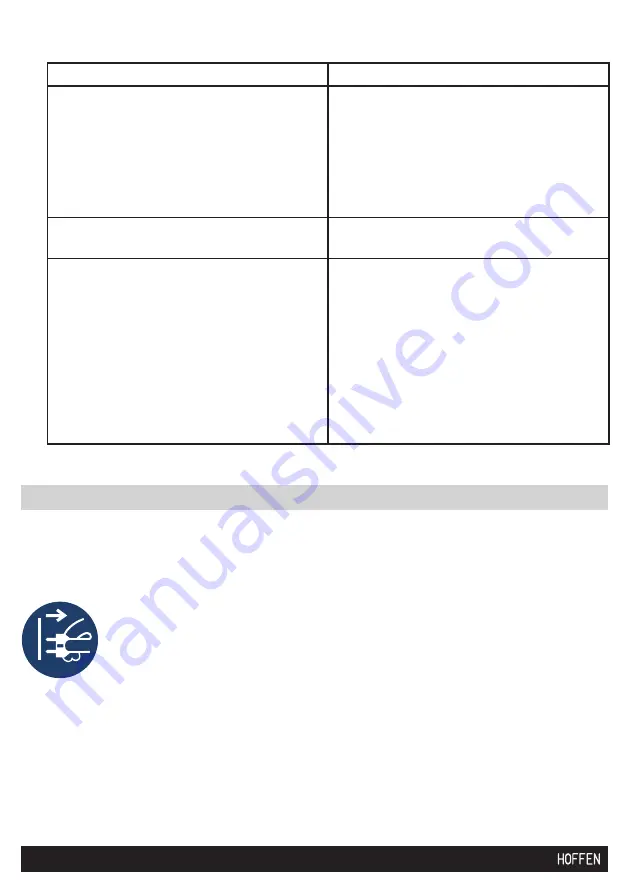
3
30
Warning! Before performing cleaning and maintenance operations,
turn the appliance off, disconnect it from the power source and let it
cool down, so as to avoid burns and electrocution.
8.1 Main rules
Proper and regular cleaning will ensure safe operation and extend the life span
of the appliance.
a) Clean the housing of the appliance with a dry cloth.
b) The cleaning attachment may be washed in a washing machine, with some
detergent, at a temperature not exceeding 30°C. Do not dry in a tumble dryer. Do
not bleach. Do not iron.
8. CLEANING AND CARE
7.7 Troubleshooting
Problem
Solution
The diode does not turn on
Make sure that the steam mop’s power
cord is correctly connected to an alterna-
ting current mains socket.
Make sure that the I/O switch is in good
working order (not damaged).
Try connecting the appliance to a diffe-
rent alternating current mains socket.
The appliance does not emit steam
Make sure that the water tank is filled and
the plug is correctly inserted.
The appliance leaves marks/ deposits on
the surface being cleaned
This may be caused by leaving the ste-
am mop in the same position for a time
longer than recommended. Such depo-
sits can be removed with a decalcifying
product or with several drops of vinegar.
Alternatively, you can heat the surface a
few times for maximum time, which sho-
uld remove the marks.
ATTENTION:
Never exceed the maximum
cleaning time (15 sec.) for any one spot.





































