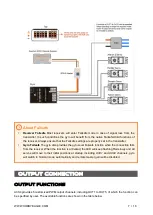WWW.HOBBYEAGLE.COM 14 / 16
LEVEL AND HOVER CALIBRATION
When flying in
ANGLE
mode or
LEVEL
mode, gyro needs to know the angle of the airplane in both roll
and pitch directions, this is achieved by calculating the attitude of its own. A small angle deviation caused
by installation can lead to an unexpected behavior when flying in
ANGLE
mode or
LEVEL
mode. For this
reason, a level calibration is recommended to offset the error caused by installation and to establish a
proper level reference of the airplane after installing the gyro.
Before calibrating, the airplane should be placed on the horizontal ground and make the wing
parallel to the ground. Make the airplane slightly nose-up because a certain elevation angle
is usually required to maintain level flight for most airplanes.
Click the
Level Calibration
button on the
Sensor
tab of the configurator to start the calibration.
The whole calibration process will take you several seconds and the LED will blink blue
rapidly during calibrating. Do not move the airplane until the calibration is done.
After a successful calibration, the result will be saved and displayed on the screen, you can
adjust them manually in the future. If you get a rapid red blinking during calibration, this
means the result exceeds the maximum permissible value (i.e. ±25deg), in this case, you
have to re-install the gyro to reduce the deviation caused by installation.
As a same reason, a hover calibration is recommended to perform after installation if you want to fly with
HOVER
mode. The procedure is quite similar to that of level calibration. The only difference is that the
airplane should be lifted vertically to the ground instead of putting it on the ground in Step 1.
ACCELEROMETER CALIBRATION
Each gyro has been carefully tested and calibrated before leaving the factory. Usually, you do not need
to perform a calibration for the accelerometer again. However, in some specific cases, we would suggest
you re-calibrate the accelerometer to obtain better performance, these include temperature changes
those will probably cause the mechanical characteristics changes of the sensor, or replacement of a new
sensor, etc. The calibration should be done on a horizontal desktop and the gyro needs to be removed
from the airplane first.
Calibration Procedure
Connect the gyro to the PC and wait until the initialization is done. Open the configurator and go to the
Sensor
->
Accelerometer Calibration
tab, click the
Calibrate
button. Follow the prompts and complete the
next 6 steps, do not move the gyro while calibrating at each step.
Step 1
Step 2
Step 3