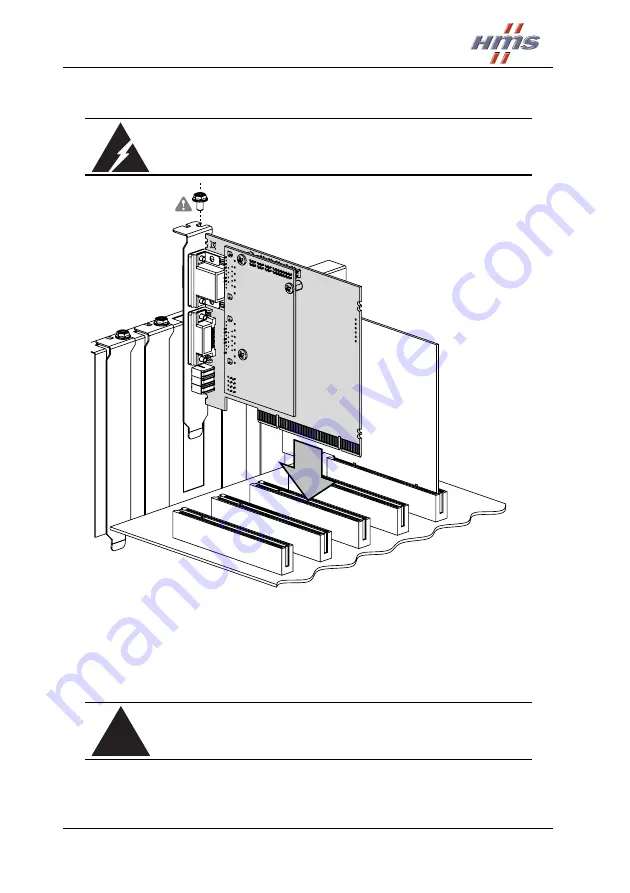
Installation Leaflet - AnyBus-PCI Profibus DPV1 Slave
Rev 1.03 - Part no. SP0780
Web: www.anybus.com
HMS Industrial Networks AB
Hardware Installation
1. Unplug AC power and remove system cover
2. If present, remove the bracket opposite the PCI slot. Keep the screw for later use.
3. Align the card connector with the slot and press firmly until the card is completely seated
4. Secure the card connector to the chassis using the screw removed earlier
5. Re-attach the system cover and AC power
Warning!
Unplug the AC power when adding or removing expansion cards or other system components. Failure to observe
this may result in physical injury or damage to computer components.
Important:
To ensure trouble-free operation, the front plate of the card must be screwed together with the system cover. The
system cover must also be grounded in compliance with local regulations.
!























