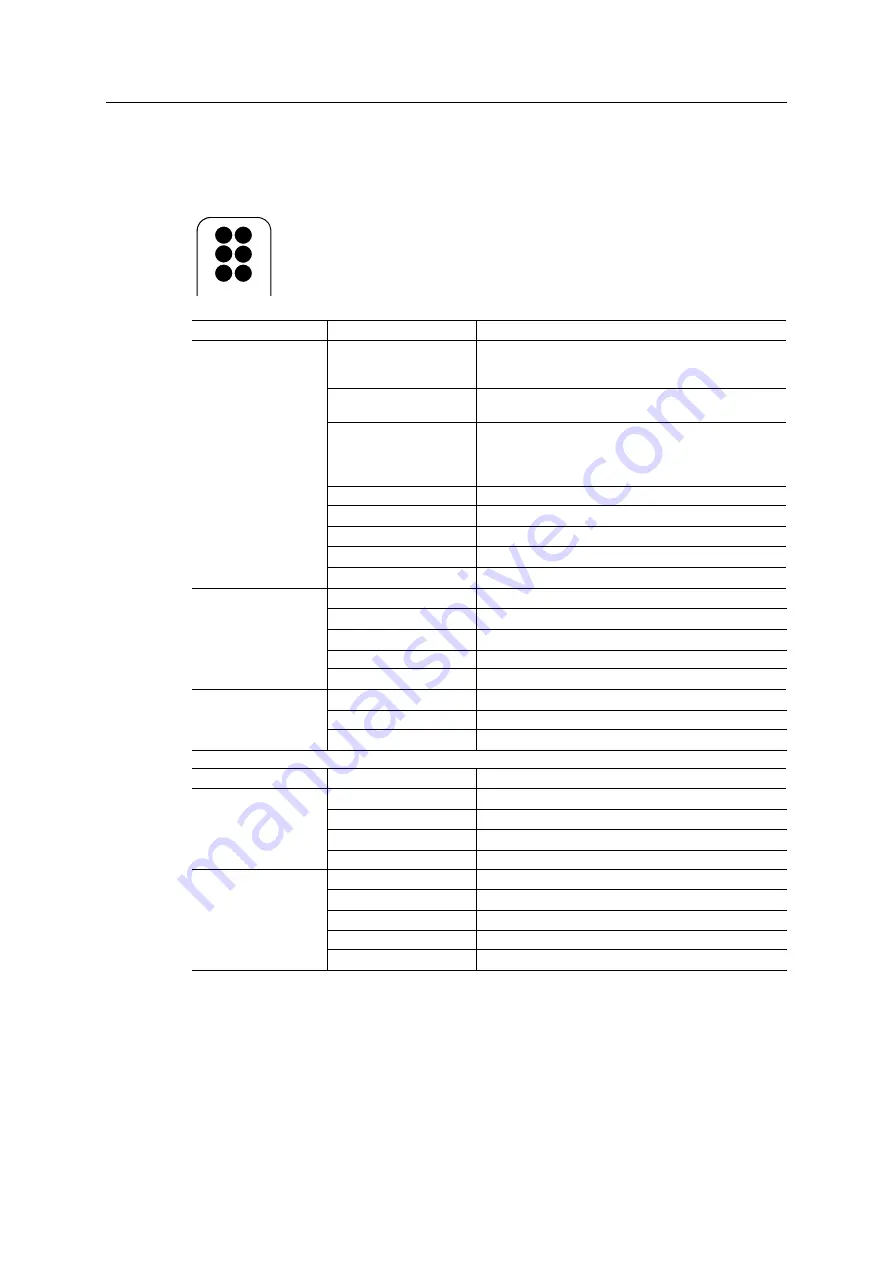
17 (42)
3.8
LED Indicators
The LED indicators provide diagnostic information about data communication and status of the
network interfaces as well as general device status.
1 2
3
5
4
6
LED 1 to 4
PROFINET IRT network status
LED 5
CAN network status
LED 6
Device status
LED
Indication
Meaning
1 - Network Status
Off
Offline
– No power
– No connection to IO Controller
Green
Online (RUN)
– Connection to IO Controller
Green, 1 flash
Online (STOP)
– Connection to IO Controller
– IO Controller in STOP state or IO data bad
– RT synchronization not finished
Red
Fatal error
Red, 1 flash
Station name error
Red, 2 flashes
IP address error
Red, 3 flashes
Configuration error
Alternating red/green
Firmware update in progress
2 - Module Status
Off
No power or initializing
Green
Normal operation
Green, 1 flash
Diagnostic event present
Red
Fatal error
Alternating red/green
Firmware update in progress
3 - Link/Activity 1
4 - Link/Activity 2
Off
No power or no link detected
Green
Link OK
Green, flickering
Transmitting/receiving data
LED
Indication
Meaning
5 - CAN Subnet Status
Off
No power or no CAN communication
Green
Running, no errors or timeout
Red. flashing
Transaction error, timeout, or CAN subnet stopped
Red
Fatal error
Device Status
Off
No power or initializing
Green
Running
Green, flashing
Idle
Red
Fatal error
Alternating red/green
Configuration error
Anybus
®
Communicator
™
CAN PROFINET
®
IRT (2.32) User Manual
SCM-1202-035 1.2 en-US
Содержание Anybus Communicator CAN PROFINET IRT 2.32
Страница 40: ...This page intentionally left blank ...
Страница 43: ...This page intentionally left blank ...
















































