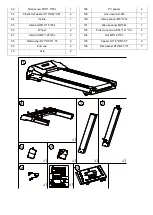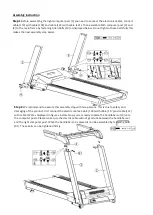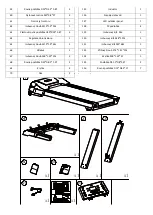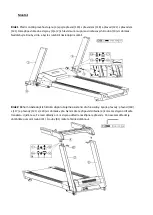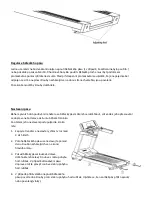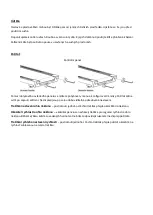exercise time. Now you are able to setup you user profile by entering personal information; gender, age,
height and weight. These settings are used for calculating your maximum heart rate needed for the heart
rate controlled programs and for the body fat test.
1.
First set your gender by pressing the incline or speed keys. Confirm by pressing the enter key.
2.
Set your age by pressing the incline or speed keys. Confirm by pressing the enter key.
3.
Set your height by pressing the incline or speed keys. Confirm by pressing the enter key.
4.
Set your weight by pressing the incline or speed keys. Confirm by pressing the enter key.
You are now ready to start you training exercise.
Standby
After five minutes of inactivity the computer will go in standby mode automatically. Pull out and then
insert the safety key to wake the computer from standby.
Pause or Stop a training session
During a training session you can pause the session by pressing the STOP key on the control panel. To
resume the training press the START key, to quit the training press the STOP button again.
Cool Down
By pressing the COOL DOWN key during a training session the cool down program will start directly. The
speed of the belt will slowly decrease to a full stand still within 2 or 3 minutes.
LED running guide lights
The item has LED lights at both sides of the running deck. You can set these lights into different modes
and colors. Setup the running guide lights by pressing the LED key within the main menu or navigate to
this option by using the incline or speed keys. The LED running guides can be setup in three different
modes or can be turned off completely,
Running mode:
The LEDs change color according to the selected speed. 0-6 km/u - yellow, 6,1-12 km/u -
green, >12 km/u - red.
Neutral mode:
The LED lights up in neutral white color.
Multi color mode:
Select your own preferred color; red, blue, green, orange, pink or purple.
OFF:
The ruining guide LED will be completely off.
During a training session the different LED modes can be toggled by pressing the LED key.
PROGRAM
1.
Manual
With the manual program you can set the preffered speed and incline level during the entire workout.
Press program key or use the incline or speed keys to select MANUAL. Confirm by pressing the enter key.
You are able to set time, distance or burned calories as one of the target values. Or you can start directly
by pressing the START button.
a)
Choose between time, distance or burned calories to set as one target value by pressing the ENTER
key.
b)
Set the chosen target value by pressing the incline or speed keys. Confirm by pressing the START key.