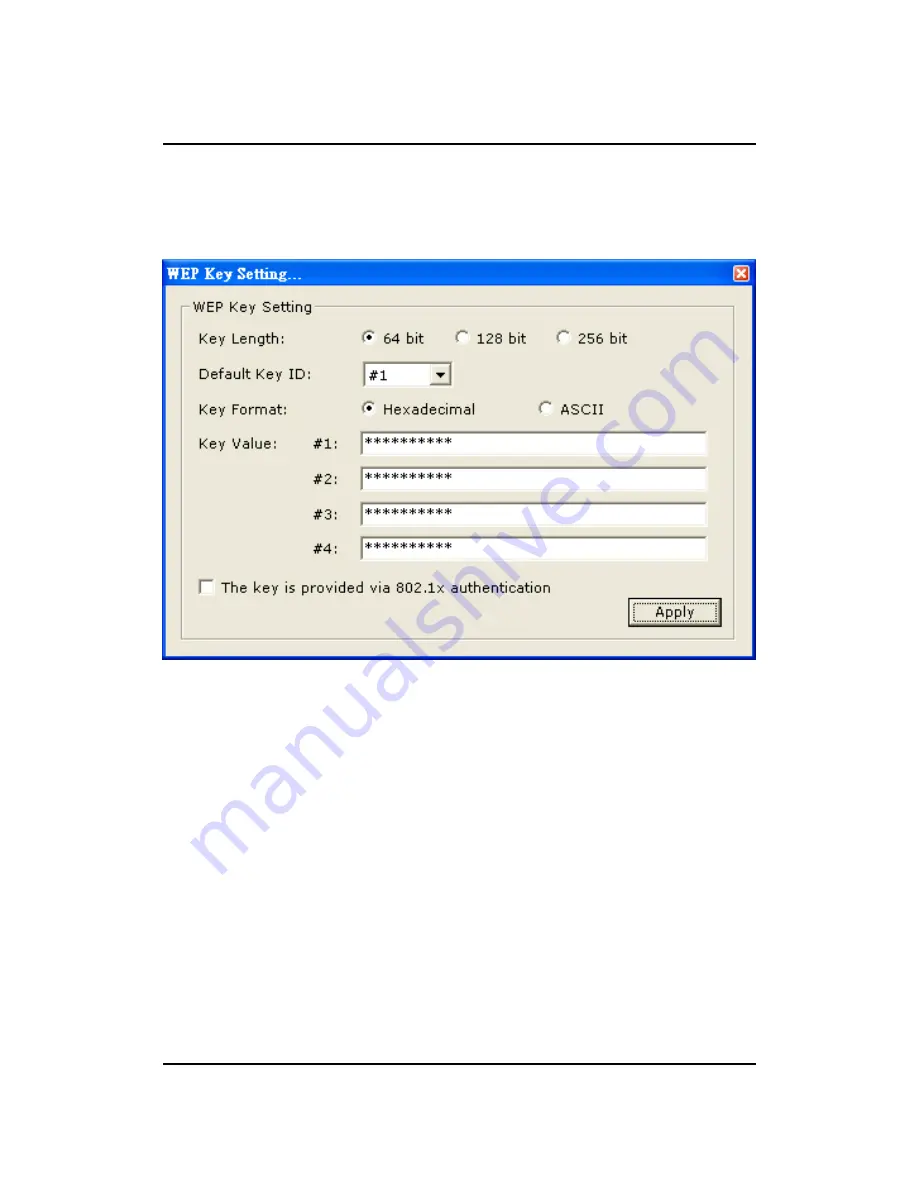
WL-3002 User’s Manual
HL-TECH Corporation
9
1.1.2 Encryption Setting
1.1.2.1 WEP Key Setting
Press “
WEP Encryption Setting
” in
Figure 1-2
to enter the “
WEP Key Setting
” page
Figure 1-3
Select the “
Open System
” , “
Shared Key
” mode or “
Auto
” from the “
authentication
Mode
” drop down menu.
Press the “
Change
” button to modify the contents of “
WEP Key setting
”, when it is
finished, press “
Apply
” to save it. The button “
Change
” and “
Apply
” is alternately
shown on the same position.
Select which key length 64,128 or 256 bits will be modified or used by “
Key
Length
” item.
Select which key set will be use by the field of “
Default Key ID
”
Modify the 4 sets key depending on the selected key length on the field of “
Key
Value
”. The key value is used the hexadecimal format.
Select which key format “hexadecimal” or “ASCII” will be used from the “
Key
Format
”

















