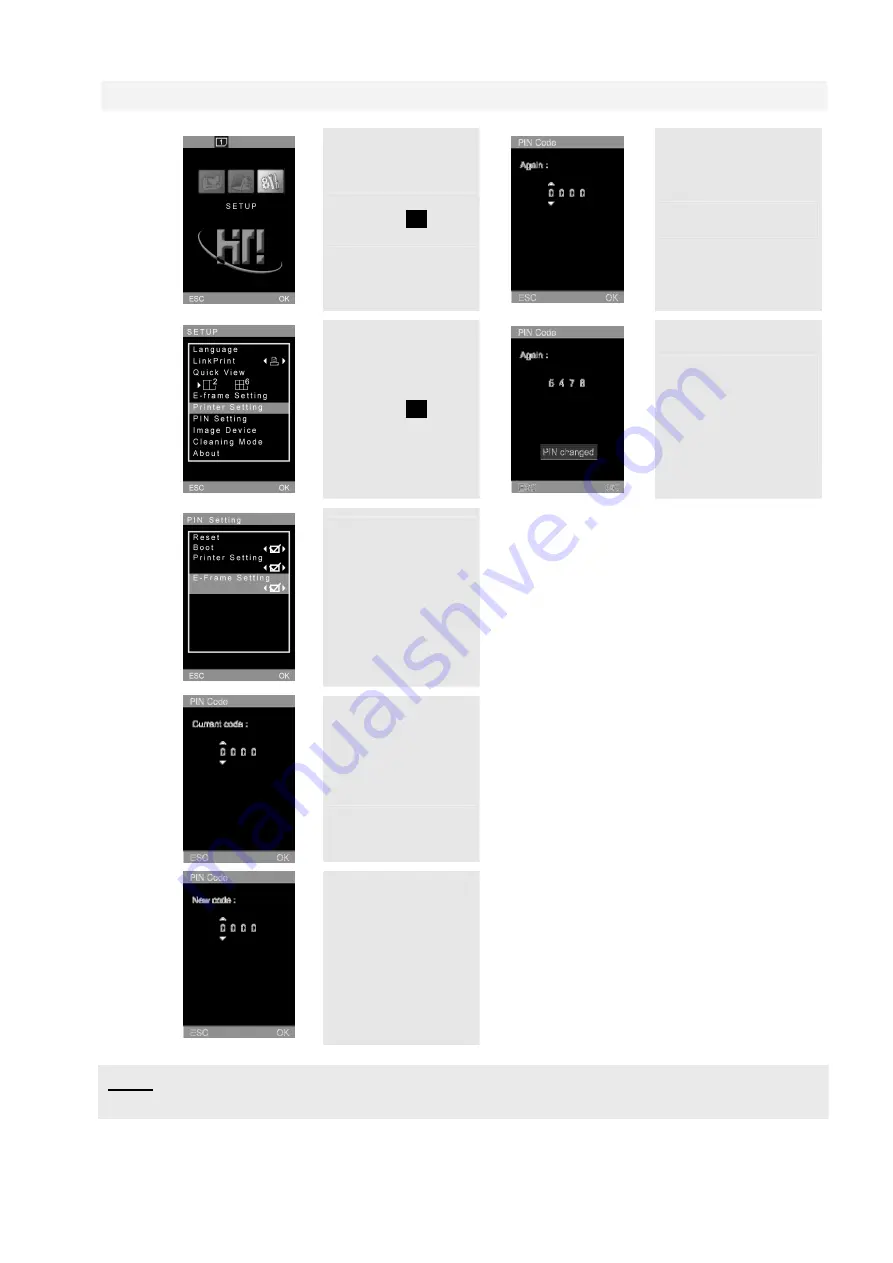
17
Special Function Introduction
5. PIN Code
*
Choose SETUP,
and press
OK
to
continue.
Confirm the new PIN
code.
Select PIN Code
and press
OK
to
continue.
PIN code set
notice: Confirms
the new PIN
code when a
new PIN code is
set.
Users may reset
PIN code or
determine if PIN
code is required
when the printer
reboots or when
a user tries to
apply printer
setting.
To reset PIN code,
the current code is
required.
Enter the new PIN
code.
Note
「
PIN code
」
will protect your BS-G400 setup to avoid these setup changed by others.
All manuals and user guides at all-guides.com



















